
6 Ways to Spoof Ingress Prime on iOS and Android
Apr 16, 2024 • Filed to: Virtual Location Solutions • Proven solutions
“Things gamers have to do!” If that is a common expression in the world of gamers, then location spoofing is one of the most common activities amongst gamers, especially when we are talking about mobile games. Be it on Android or iOS, there are some games that are just impossible to play without spoofing your device location. Ingress, revamped as Ingress Prime about 3 years ago, is just one of those games.
If you are a frequent player of Ingress Prime and want to know about how to spoof Ingress Prime location, be it Ingress spoofing Android or Ingress proofing iOS, you will find complete details in the next sections of the articles. Before we head on to the procedure to spoof Ingress prime, both on iOS anr Android, let us first take a look at a few basic details about Ingress and Ingress Prime.
- Part 1: What is Ingress and Ingress Prime?
- Part 2: How to Spoof Ingress Prime GPS on iOS
- Part 3: How to Fake Ingress Prime on Android
Part 1: What is Ingress and Ingress Prime?
Ingress was launched in the year 2013 and it is one of the first games that took a step towards the introduction of augmented reality, especially in the field of mobile gaming. Ingress was later revamped and rebranded as “Ingress Prime” and arrived in the market in the year 2018.
The game has ever since been extremely popular both amongst Android and iOS users and has been downloaded by people all across the world, achieving millions of trusted users. Regular players of Ingress Prime suggest that the game has gained global popularity for its interesting storyline and exciting missions that players have to complete in the game.
The game also uses the GPS system of the mobile device it is being played on which is why a lot of players look for Ingress GPS spoof 2021. Since the game uses the location data, and enables players to interact with the “portals” in the vicinity of your real-world location, which can also be seen through the scanner, Ingress location spoofing techniques are searched by many Ingress Prime players. It is common for a lot of players to wish for Ingress Prime spoofing 2021, especially for fake GPS Ingress 2021 when they want to play the game remotely.
In the next part of this article, we have talked about the complete details of Ingress location spoofing in a step-by-step manner. This tutorial contains all information you need for Ingress spoofing Android as well as Ingress Prime spoofing iOS. So read on and get to know how to easily enable Ingress fly GPS in a few simple steps, be it an Android or Apple device.
Part 2: How to Spoof Ingress Prime GPS on iOS
For iOS users playing Ingress Prime, here are the best ways to spoof Ingress Prime location on your device.
Dr.Fone – Virtual Location (iOS)If you want to know what is the most effective, foolproof and reliable way of Ingress spoofing iOS, then Dr.Fone-Virtual Location (iOS) is the answer. It is first on our list of suggestions and there are a lot of reasons why we think this is the best solution for Ingress Prime spoofing iOS.
Dr.Fone-Virtual Location (iOS) is a multifunctional, versatile and extremely useful software that is used for changing GPS location of iOS devices. The tool allows you to teleport your iPhone device location to any place across the world. Along with that, it is also a great tool that has a range of other features like simulating GPS movements across real roads or your preferred path. You can use it on multiple devices for effective location management and can be useful for features like Ingress Prime joystick for free and easy GPS movements when in the game.
If you want to spoof Ingress Prime location, then this tool is the best solution for you. Here are a few easy steps on Ingress location spoofing on your iPhone with the help of Dr.Fone Virtual Location (iOS).
Step 1: First, download Dr.Fone - Virtual Location (iOS) and then install the software. After this, launch the program.
Step 2: On the homescreen of the program, Click "Virtual Location" from the available options, and then connect your iPhone to the computer.

Step 3: Then click on "Get Started". If you are connected with your computer once successfully, then you can connect with the software without any USB cable.

Step 4: Select the device to connect.

Step 5: On the new window, you will see your actual location on the map. If the location is inaccurate, just click on the "Center On" icon located at the lower right part and it will show your precise location.

Step 6: Simply turn on or activate the "teleport mode" by clicking on the corresponding icon (which will be the third one on your screen) in the upper right corner. Enter the preferred place you want to teleport your location to in the upper left field and then click on the option that says "Go".

Step 7: The system will understand what your desired place is and you have to click on "Move Here" on the popup box that appears on your screen.

Step 8: Your location will be changed to your preferred location. Even if you click the "Center On" icon or locate yourself on your iPhone, the location will be fixed at your preferred area. The location of all your location-based apps including Ingress Prime will also be the same place.

Step 9: You can check your location on your iPhone and now you have successfully changed your location. Now you can launch Ingress Prime and play the game.

- Location Faker App
This is another great tool that can be used to spoof Ingress Prime location on iOS devices. The software is compatible with iOS versions 8, 9, 10 and 11. It is an efficient app that can be used on devices like iPhone6/6s, iPhone6/6s Plus.
It helps change your location in any app including We Chat, Facebook, Find My iPhone, Ingress Prime and a lot more. Simply choose a location in the map, and activate the tool.
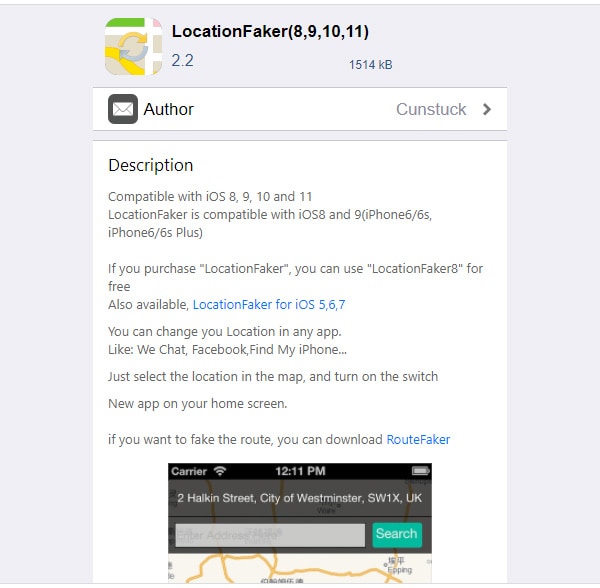
- Location Handle
Another really good and functional tool to spoof your location on iPhone, Location Handle is compatible with iOS 9 and 10. The app can help you change your reality location to any app and the tool has four in-built modes.
Simply set the Base Coordinate by dragging the pointer on the map and or by searching (two ways) and then select the mode and turn on the switch. The four modes are: Normal, Offset, Automatic, Manual.
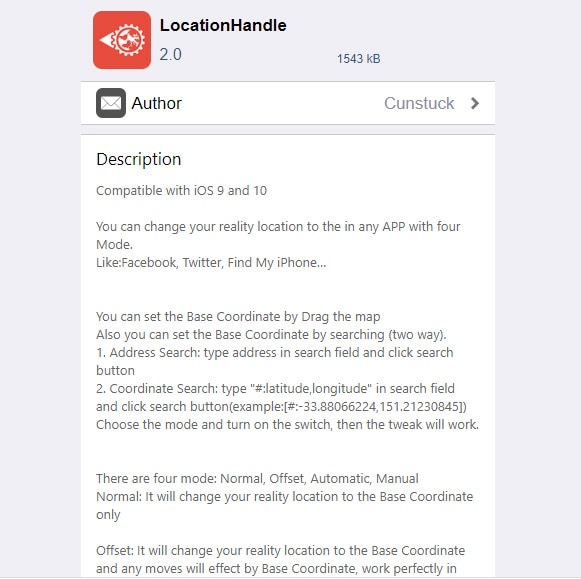
Part 3: How to Fake Ingress Prime on Android
Now that we are through the steps and apps for Ingress Prime spoofing iOS, let us now look at the best ways of Ingress spoofing 2021 Android.
- Hola Fake GPS
A great way to implement and use fake GPS Ingress 2021 is by the use of Hola Fake GPS. The software is available for free download on Android and can help spoof your Android device location to help you play Ingress Prime remotely.
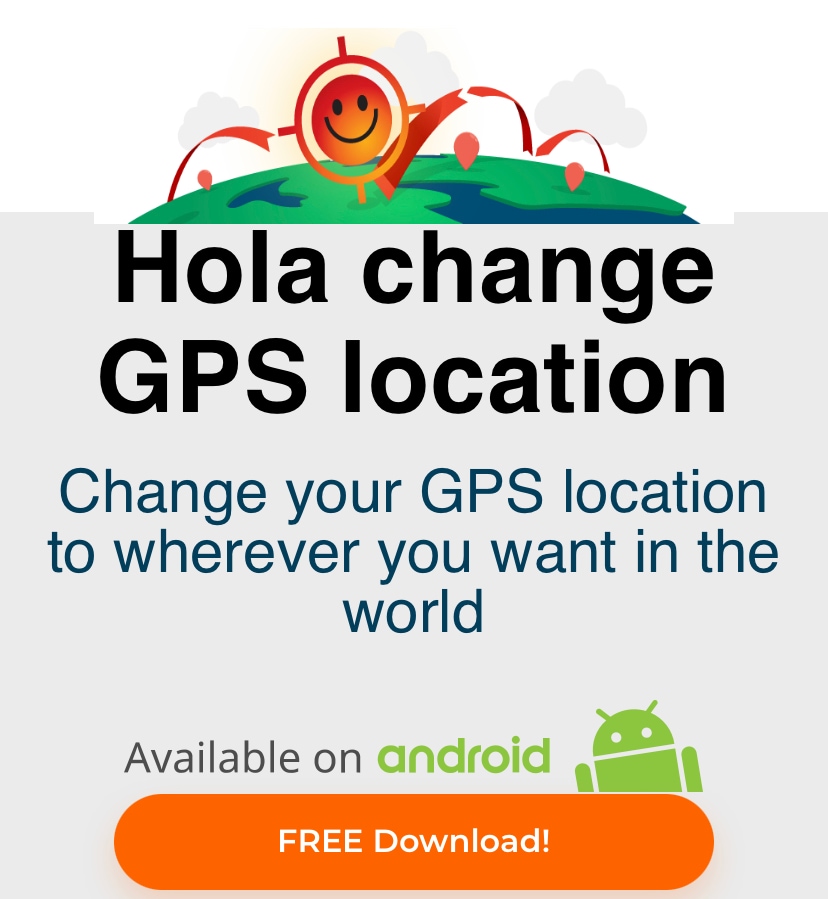
- Fake GPS by Lexa
Another very convenient and functional app for Ingress Prime spoofing 2021 is Fake GPS by Lexa. The app allows you to teleport your phone location to anywhere in the world with just two simple clicks. The fake location becomes the location of your device and is detected by all apps on your device including Ingress Prime.

- Bluestacks Emulator
A location provider feature is available on the Bluestacks Emulator and can be used for Ingress GPS spoof. You can easily fake your location on your device to play Ingress Prime remotely through Bluestacks Emulator. Here’s how to do it.
Step 1: Open the application that requires a location, which is Ingress Prime in this case. You will see the location provider icon on the right edge of the bottom bar.
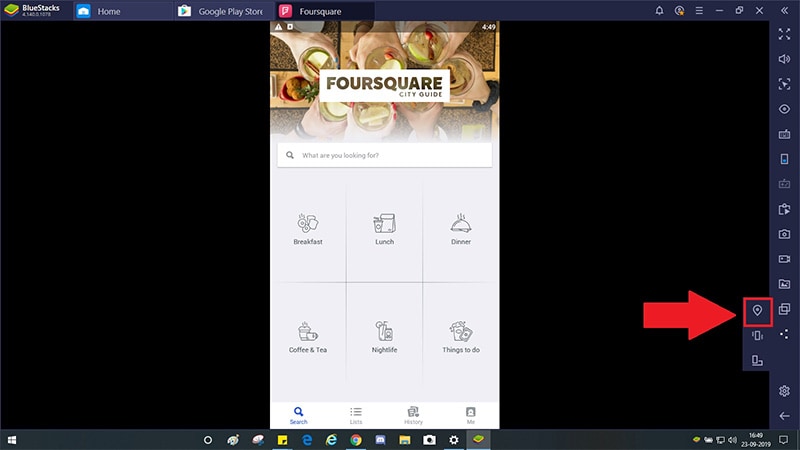
Step 2: Click on the location provider button and the world map will open. Make sure that mock location is enabled. You can also click on “search” and type the location you want to teleport your device location to.
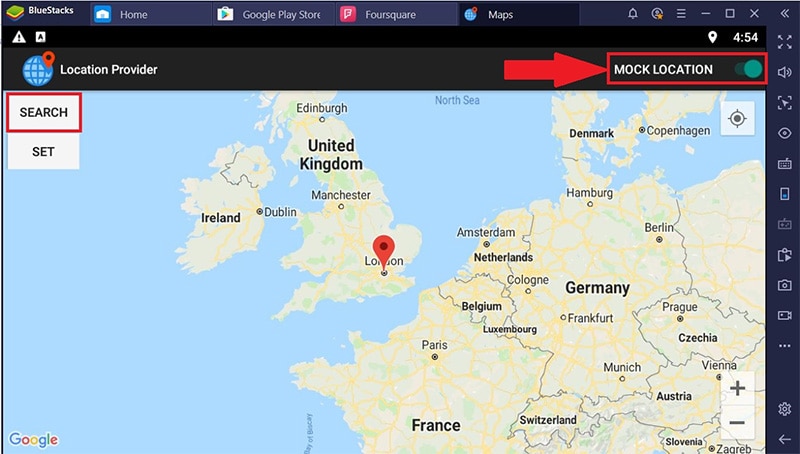
Step 3: Enter your preferred location and click on the “Search” button.
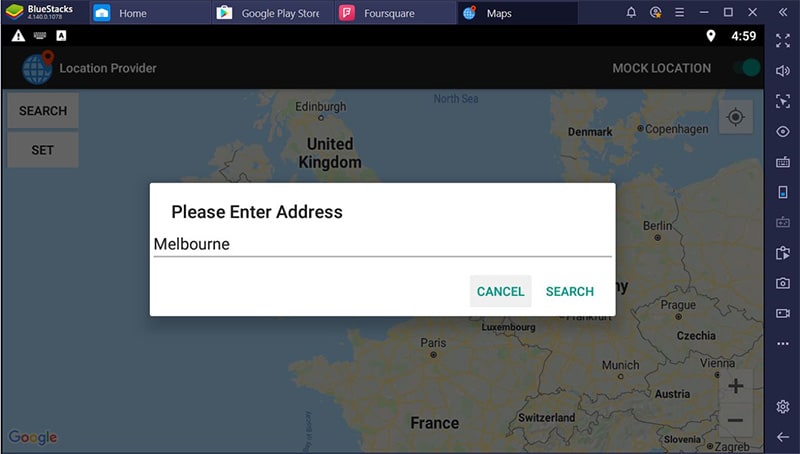
Step 4: Your location will be updated automatically. Then set the location to the new address by clicking on "SET".
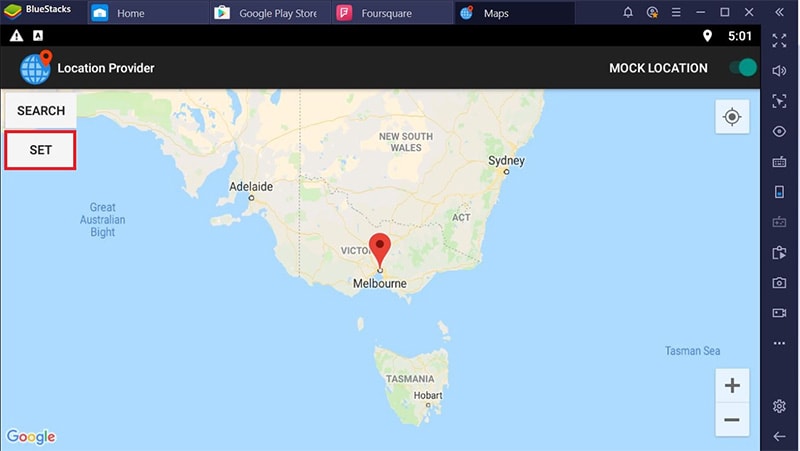
Conclusion
That is all we have in store to help Ingress Prime players to successfully spoof Ingress Prime locations to ensure they can play remotely, explore a range of exciting missions and have a lot of fun. We hope this guide on Ingress Prime spoofing 2021 is helpful for both iOS and Android users as it contains both Ingress Prime spoofing iOS and Ingress spoofing 2021 Android! No matter if you play the game on an Android device or an iPhone, this guide will surely be effective and working for you! Try these steps put and thank us later!
Virtual Location
- Change iOS Location
- 1. Best iOS Location Changers
- 2. Fake iPhone GPS Location
- 3. Change iPhone Home Address
- 4. Change iPad Weather Location
- 5. See Someone's Location on iPhone
- 6. iPhone GPS not Working
- 7. iPhone “No Location Found”
- 8. iPhone “Location Not Available”
- 9. iTools Alternatives
- 10. DoPokeGo++ Alternatives
- 11. 3uTools Alternatives
- 12. Foneazy MockGo Alternatives
- 13. "No Location Found" Vs."Location Not Available"
- Change Android Location
- 1. Best Android Fake GPS Apps
- 2. Free Android Location Spoofers
- 3. Fake Android GPS Location
- 4. Android Location Settings
- 5. Fake GPS No Root
- 6. Fake GPS on Huawei
- 7. Fake GPS without Mock Location
- Hide GPS Location
- 1. Change Location on Find My iPhone
- 2. Fake Location on Find My Friends
- 3. Stop Google Tracking Your Location
- 4. Fake Location on Google Maps
- 5. Spoof Location on Life360
- 6. Turn Off Life 360 Without Knowing
- 7. Stop Life360 from Tracking You
- 8. Life360 Circle: Tips & Tricks
- 9. Google Maps Giving Voice Directions
- 10. Stop From Being Tracked
- 11. Can Life360 Track You When Your Phone is Off
- Fake GPS on Games
- 1. Play Pokémon Go Without Moving
- 2. Celebrate National Pokémon Day
- 3. Fake GPS on Mobile Legends
- 4. Spoof Ingress Prime Location
- 5. Spoof Location on Jurassic World Alive
- Fake Location on Social Apps
- 1. Fake Location on Whatsapp
- 2. Fake Location on Facebook
- 3. Fake Location on Telegram
- 4. Fake Location on Tiktok
- 5. Fake Location on YikYak
- 6. Fake Location on Snapchat
- 7. Add Location Filters on Snapchat
- 8. Change Location on Twitter
- 9. Change Instagram Business Location
- 10. Change Instagram Region/Country
- 11. Stop mSpy from Spying You
- 12. Change Location On Linkedin
- Fake Location on Dating Apps
- 1. Fake Hinge GPS
- 2. Top Funny Hinge Prompts
- 3. Apps Like Tinder
- 4. Enjoy Tinder Gold
- 5. Fake Tinder GPS
- 6.Tinder Keeps Crashing
- 7. Find People on Tinder
- 8. Use Grindr on a PC
- 9. Grindr Web app explained
- 10. Fake Grindr GPS
- 11. Grindr Unable to Refresh
- 12. Fake Bumble GPS
- 13. Bumble Snooze Mode Guide
- 14. Tinder vs Bumble vs Hinge
- Get Around Geo-blocking





Alice MJ
staff Editor