Apple devices are not just a status symbol; it also enables people to stay safe. With apple watch location services, you can send your real-time location to your family and friends to ensure that you are safe. In this era of crime and commotion all around, this fantastic feature of apple watch enables you and your loved ones to ensure that you are safe and secure.
This article will provide you all the information about your apple watch features and how you can use them to get maximum benefits. So, let’s get started and “watch” the fantastic features of your apple watch to leverage the best qualities of the beautiful watch you bought.
Part 1: Set up activation lock on your Apple Watch
The activation lock on your apple watch will prevent any other person from pairing up with your apple watch. Thus, it ensures maximum privacy as well as protection. Follow these steps to set up an activation lock on your apple watch:
- Make sure to pair up your apple watch with your apple device/iPhone.
- The next step is to check if your apple watch’s activation lock is enabled or not. To do this, all you need to do is to:
Step 1: Open the Apple watch app on your phone
Step 2: Tap the icon My Watch, on the top left corner.
Step 3: Tap the name of your apple watch.
Step 4: After this, tap on the info button given at the right of the Apple watch.
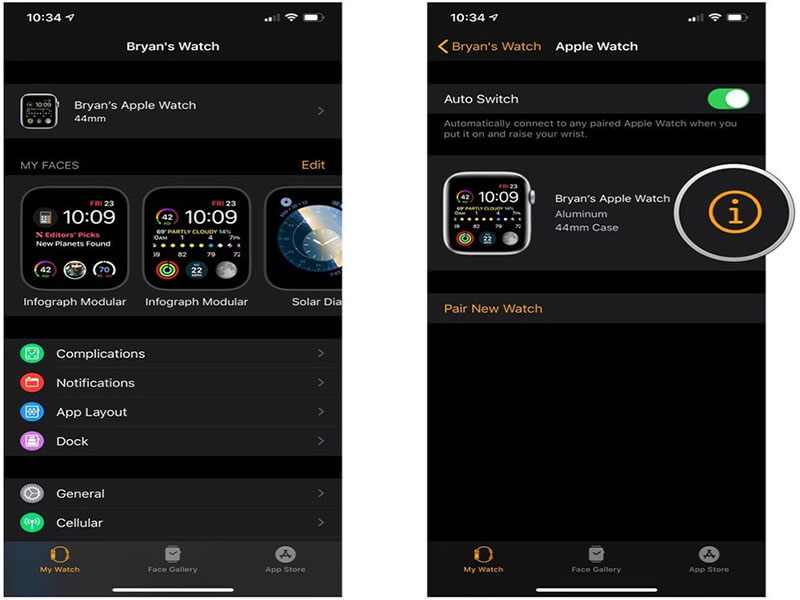
Step 5: Then look to Find my Apple watch option and launch Find My app.
Step 6: Once you find your Apple watch in the app, it means activation lock is enabled. You are good to go.
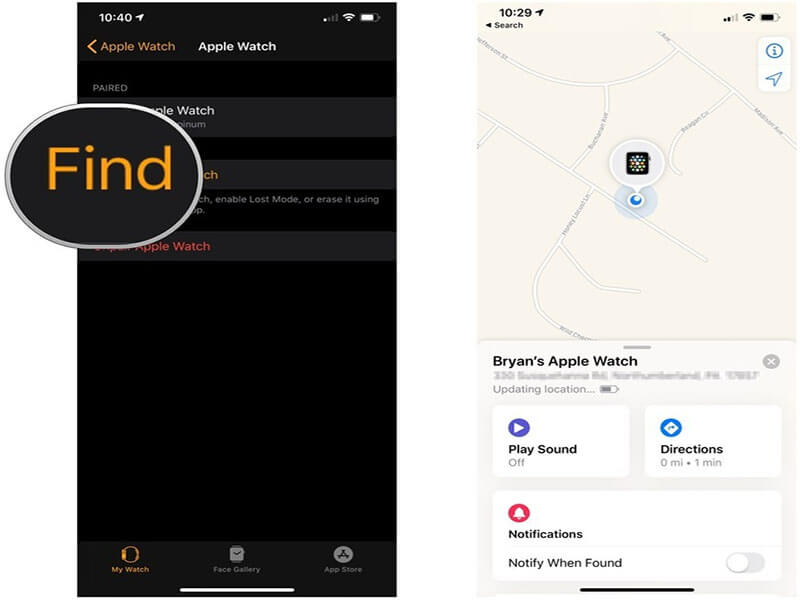
Part 2: How to use Find My Apple Watch to locate Apple Watch
2.1 Locate Apple Watch using the Find My app
Even the most careful person can misplace essential items. Thus, if you too have lost your newly bought Apple watch, follow these steps to find the Apple Watch:
The “Find My” app works very well when you want to know the previous location of your Apple devices.
Step 1. Start the “Find My App” on any of your Apple devices, either iPhone or iPad.
Step 2. Swipe to reveal the full list of the devices connected to your iPhone or iPad.
Step 3. Tap the “Apple watch” on the list
Step 4. Tap “Play sound.”
Step 5. You will hear the chirping sound.
Step 6. The sound will get louder and louder, and thus, you can quickly get your Apple watch if it is lost nearby.

2.2 Locate Apple Watch using iCloud
You can use iCloud.com to recover your lost apple watch or to get the live location. Follow these steps:
Step 1. Visit iCloud.com and sign in with your Apple ID.
Step 2. Open the tab, Find my Phone
Step 3. A click on all devices
Step 4. You will find the option of your Apple watch
Step 5. Choose the device tab, and you will get the live location of your apple watch.
Step 6. If your watch is nearby, you can play the sound to get towards it.
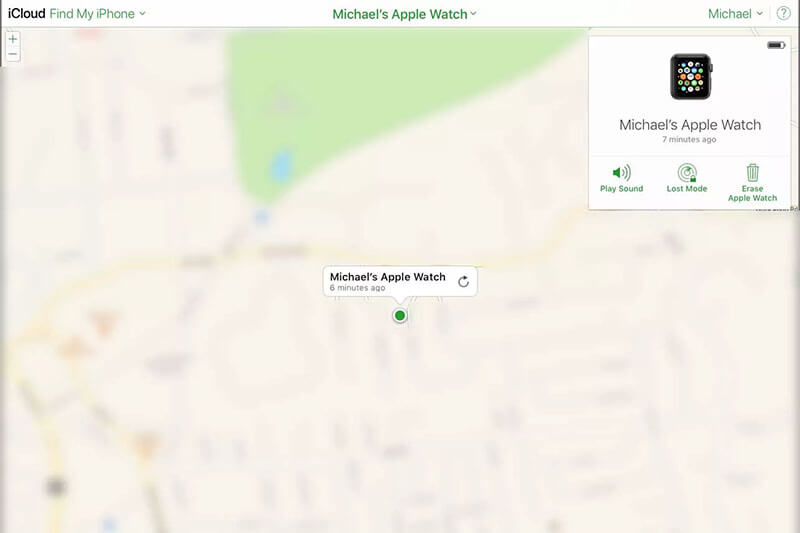
Part 3: How to turn off Find My Apple Watch (activation lock for Apple Watch)
Most people ask questions on platforms like “How do I turn off my Apple watch?” Before sending your apple watch to repair or to while selling it to others, it is always advisable to turn off the “Find My Apple Watch Activation.”
Follow these steps to turn off “Find My Apple Watch.”
Step 1. Keep the Apple Watch and iPhone near to each other.
Step 2. Launch the Apple Watch app on your iPhone.
Step 3. Hit on watch name, and then tap on info (‘i’ icon).
Step 4. Tap on the button, “Unpair Apple Watch”.
Step 5. Sometimes, you may be prompted to enter your Apple ID password. Enter it, confirm it, and you can turn off the activation link of your Apple Watch from your iPhone.

Part 4: How to find the last location of Apple Watch
Find my app is a fantastic app that enables you to find the last location of Apple watch. Thus, in case your watch is lost, or it is stolen, you can use this feature to know the previous location of the device. If you have forgotten your watch nearby, you can find it instantly by following these steps:
Step 1. Go to “find my” app
Step 2. Choose your Apple watch from the given list
Step 3. Tap on your Apple watch name
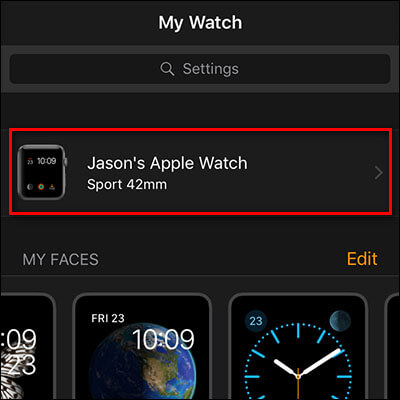
Step 4. Tap on the Info tab

Step 5. Tap on “Find my Apple watch.”
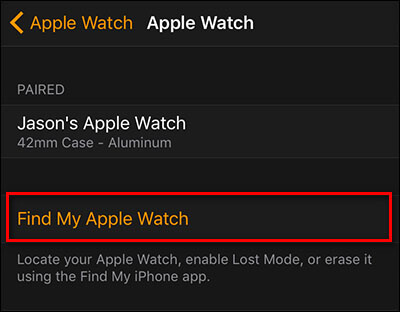
Step 6. If the watch is somewhere near you, you can play the sound, to know the location.
Step 7. You can also get the direction towards the current location of your Apple watch.
Part 5: How to use Apple Watch to find iPhone
Isn’t it amazing, you can use an Apple Watch to find your iPhone and vice versa?
All you need to do is to follow these simple steps:
Step 1. Press the “Digital Crown” button to return to your Apple watch face
Step 2. Swipe up, from the watch face
Step 3. The watch will show your iPhone at the top of the list
Step 4. The watch will confirm that your iPhone is connected.
Step 5. Tap on the button, “Find my iPhone.”
Step 6. Within a few seconds, your iPhone will start ringing.
Step 7. Get your phone back, and try not to misplace it!
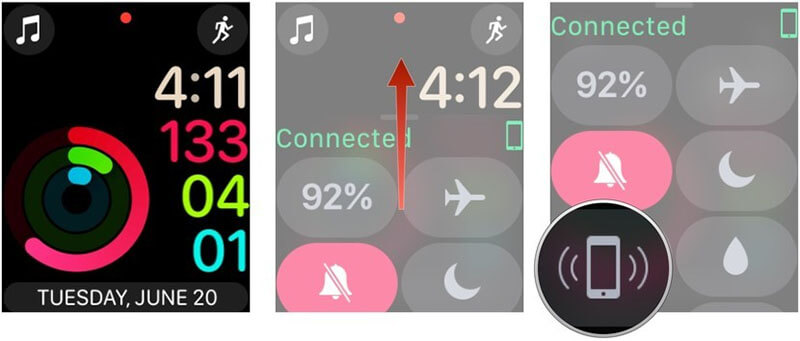
Final Words
Most Apple devices come at a high price. Thus, it is essential to keep it safe. But most often, we misplace our iPhone, Apple watch, or iPods. But try to enable find my watch or find my iPhone, to ensure that you don’t lose your precious time in finding your valuable Apple devices.
Find My app, works very well in finding your misplaced iPhone, iPod, or Apple watch. It can also be hugely beneficial in locating your device, and the live location of the device gives you peace to find since you know that the precious device is just lying beneath your sofa cushion!
Thus, use Find My app to get peace of mind and to save your essential device from getting lost. We shared everything related to Apple Watch location services. We hope you liked it.

