
11 Best Pokemon Go Spoofers for GPS Spoofing on iOS [2024]
Apr 16, 2024 • Filed to: Virtual Location Solutions • Proven solutions
Pokemon Go is one of the most popular and addictive gaming apps currently based on augmented reality. The app heavily depends on your present location which affects the availability of the nearby Pokemons. For instance, if you are in a city, you would be able to catch more Pokemons. Due to this, many people use Pokemon Go spoofing iOS apps to change their locations. With the use of a secure spoofer for Pokemon Go on iOS, you would be able to level up your Pokemon game in your home's comfort.
I have listed the 11 best options for locating spoofing on Pokemon Go on iPhone that you can try in this post. Let's have a look!

Without much ado, let's get to know more about the Pokemon Go spoofer iOS to try in 2023. For your convenience, I have listed apps for both jailbroken and non-jailbroken devices here.
1. Dr.Fone - Virtual Location (iOS)
With this desktop application's assistance, you can easily spoof your location on Pokemon Go without any security concerns. If you act wisely, then Pokemon Go won't detect the effect of this spoofer tool. The spoofer Pokemon Go iOS solution has a user-friendly interface and can let you mock your location with a single click. Apart from that, you can also simulate walking between two or multiple spots using the Pokemon spoofing iOS solution.

Teleport GPS location to anywhere.
Fake GPS Location on iOS and Android in one click.
Simulate GPS movement along the route you draw and with different simulated speeds.
Using Jump Teleport mode, you can easily jump to rare and legendary Pokémon.
Enable you to use a joystick or keyboard to simulate GPS movement flexibly in Pokémon Go.
Besides Pokémon GO, it also works smoothly with location-based apps and games, like Jurassic World Alive, Minecraft Earth, Snapchat, etc.
- You can mock your Pokemon Go location using the desktop application by simply connecting your iPhone to the system.
- There are no limitations on the number of locations that you can mock your location on the application.
- You can look for any location by name or by entering its coordinates as well.
- In most cases, Pokemon Go does not detect the presence of this Pokemon Go iOS spoof application.
- There is also a feature to simulate walking between two or more spots at the preferred speed.
Pros
- No need to jailbreak your iPhone to use Dr.Fone - Virtual Location (iOS)
- The application is extremely easy to use with a one-click Pokemon Go spoof solution for iOS.
- You can also simulate walking between different spots at the speed of your choice.
- Fully supported by every major iOS device
Cons
- Not support Pokemon Go on Android devices.
How to spoof Pokemon Go iOS or change iOS GPS to catch more Pokemon?
Step 1: Download Wondershare Dr.Fone on your computer, and click "Virtual Location" on the homepage.

Step 2: Connect your device to the computer and click "Get Started".

Step 3: Click the first icon, "Teleport Mode", in the top right corner and enter the location where you want to teleport to.

Step 4: Tap "Move here". Now, you can see the location is changed to the destination.

You can watch the following tutorial about how to teleport your iPhone GPS location, and you can explore more from Wondershare Video Community.
2. NordVPN
NordVPN is a virtual private network (VPN) service provider, you can take the assistance of a virtual private network to change your location. From all the available options, NordVPN would be an ideal pick. Some other VPNs that you can try are Express VPN, Pure VPN, IP Vanish, Hola VPN, etc. Nord will hide your device's present IP address and let you pick a different server from its supported list.
- NordVPN is extremely secure and will protect your phone from any malicious attack.
- You can change the location of your device from the available servers on its interface.
- The application is pretty easy to use and will not need a jailbroken device.
Pros:
- Extremely secure and won't be detected by Pokemon Go
- No jailbreak needed
Cons:
- You can't drop your location pin wherever you want
- Would be restricted to the server's location
- Paid (only free trial version)

More info: https://apps.apple.com/us/app/nordvpn-vpn-fast-secure/id905953485
3. TUTU App
Tutuapp is another popular Pokemon Go spoofer iOS. It is also a third-party app store for mobile devices that provides access to a wide range of apps, games, and utilities for iOS and Android devices. It offers a user-friendly interface and a vast library of free and paid apps, including popular games like Pokemon Go.
- Tutuapp provides modified versions of Pokemon Go, including features like auto-walking and auto-collection.
- It allows you to change their in-game location without physically moving.
- It enables you to bypass some of the paid steps and gain more game resources
Pros:
- Provides more game content
- Enhances gameplay experience
- No need jailbreak or root
Cons:
- limited services and apps on the free version
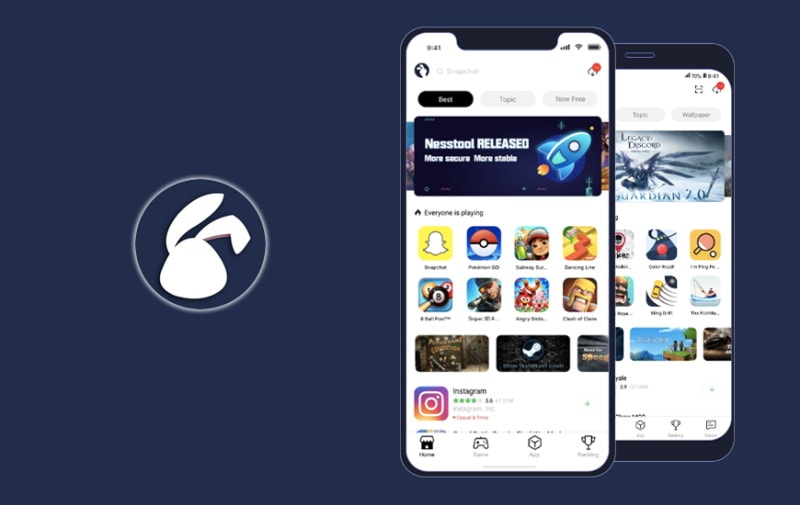
More info: https://www.tutuapp.com/
4. iPogo
In this way, you can use iPogo to do spoofing for Pokemon Go on iPhone too. Since it will demand to jailbreak, the authenticity of your device would stay intact.
- To use this Pokemon Go spoofing iPhone tool, you need to install iPogo on your Windows PC and connect your iPhone to it.
- You need to jailbreak your device but have to keep iPogo running and unlocked to spoof its location.
- A map-like interface will be opened, letting you manually change your device's location as per your requirements.
- The location spoofer is not safe and will be banned sometimes. Take care since Niantic will detect its presence.
Pros:
- Easy to use
- Works on all devices running till iOS 17
Cons:
- Requires a Windows PC (no iOS app)
- jailbreak needed
- Premium ($4.99 for 1 month)
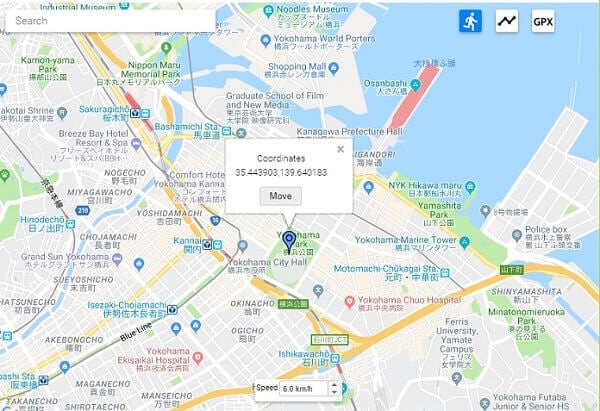
More info: you can download ipgo here https://ipogo.app/
5. Relocate
Don't get confused by the name of this location spoofer for iOS as it won't help you relocate. Instead, it will let you change your present location using a fake GPS interface. This will fool Pokemon Go and you would have unrestricted access to new Pokemons, gyms, and so much more.
- Relocate is available for free, but it is a jailbreak tweet and will not run on standard phones.
- Users can drop a pin anywhere they like on the map and change their present location.
- It will also let you look for specific locations via its search bar.
- You can start and stop the location spoofing with a single tap, whenever you want.
Pros:
- Easy to use
- Works on all devices running till iOS 17
- Free
Cons:
- Jailbreak needed
- Might get detected by Pokemon Go
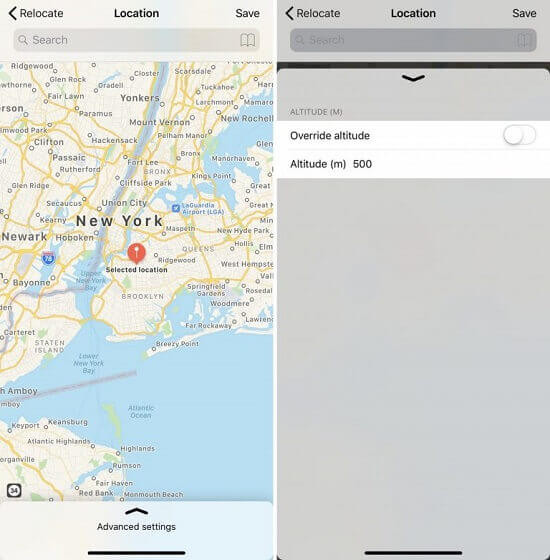
6. iTools by ThinkSky
This iPhone utility tool by ThinkSky is equipped with tons of features that would let you manage your device like a pro. One of the best things about iTools is that it does not need jailbreak access on your phone. The drawback is that there is no iOS app for the tool, and you need to use its desktop application instead. Once you connect your iPhone to iTools, you can use its Virtual Location feature and work it as a spoofer for Pokemon Go in iOS.
- The Fake GPS feature of iTools is pretty reliable and works globally. You can launch its map interface, drop a pin anywhere you want, and start the simulation.
- The dropped location would be retained even after the device is disconnected from the system. You can manually stop the simulation whenever you want from its application.
- The free version will only let you spoof your location three times. After that, you need to buy its premium subscription.
- Works on all the leading iPhone models running on iOS 12 and previous versions.
- Pokemon Go won't detect the location spoofer, and the app will not give any warning or strike.
Pros:
- No jailbreak needed
- Unlimited spoofing options for premium users
- It can also be used to back up and restore your iPhone data
- Easy to use and runs on every leading system version
Cons:
- The free version only allows three location changes
- Premium plans start from at least $5 a month (per phone)
7. Pokemon Go++
If you already have a jailbroken device and you would like to use an app-specific to Pokemon Go, then this would be an ideal choice. Consider this as a tweaked version of the usual Pokemon Go app that is equipped with tons of additional features like location spoofing. You can even teleport or increase the walking speed of your avatar.
- This Pokemon Go spoofing app for iOS needs a jailbroken device and can be downloaded from TuTu App, Cydia, or any other third-party source.
- It will let you manually pin the map's location to spoof your location as many times as you want.
- You can also set custom speed for your character, turn on/off teleporting, and do so much more.
Pros:
- Tons of additional features
- Manual location spoofing
Cons:
- Only dedicated to Pokemon Go
- It needs a jailbroken device
- Since Niantic does not develop the app, it might get your account blocked.

More info: https://www.droidopinions.com/poke-go-hack/
8. iPokeGo for Pokemon Go
This is another app specifically designed for Pokemon Go and will let you access tons of additional features (free and paid). It has an inbuilt feature to change the radar position on your device that can work as a spoofer for Pokemon Go on iOS. The only drawback is that Niantic might detect its presence and ban your profile from using a location spoofer.
- The app is pretty easy to use and will let you manually update your location via its radar feature.
- It offers tons of additional Pokemon Go features, like showing a list of Pokemons, showing/hiding Pokemons, gyms, servers, etc.
- You can follow an existing route, work on different servers, run in the background, enable different themes, and do so much more.
Pros:
- Easy to use
- Tons of free and paid features
- No need to jailbreak the device
Cons:
- The probability of your profile getting banned is high
- Most of the useful features are paid
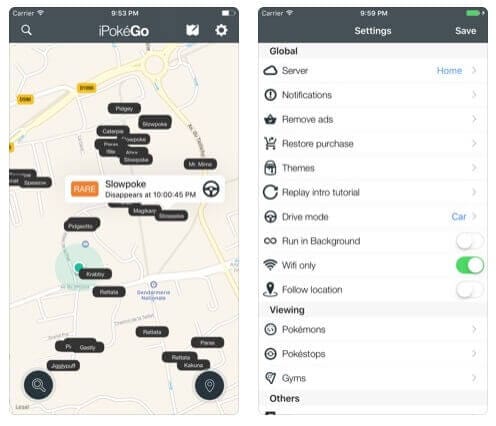
9. iOS Roaming Guide
If you don't want to take the computer's assistance to do Pokemon Go spoofing on iOS, you can just try iOS Roaming Guide, a Pokemon Go Spoofer iOS. It is an extremely resourceful app that would let you change your location pretty easily. Just drop your pin on the map or look for any location from its search bar. The only catch is that this spoofer for Pokemon Go on iOS will need a jailbroken device.
- The app is available for free and can be downloaded from Cydia or any other third-party app store.
- It has an easy-to-use map-like interface that would let you change your location on Pokemon Go anywhere in the world.
- You can also save selected locations and turn on/off the spoofing feature with a simple touch.
Pros:
- Free
- Easy to use
- Users can pin their favorite locations
Cons:
- Needs a jailbroken device
- Its regular use can get your profile banned on Pokemon Go
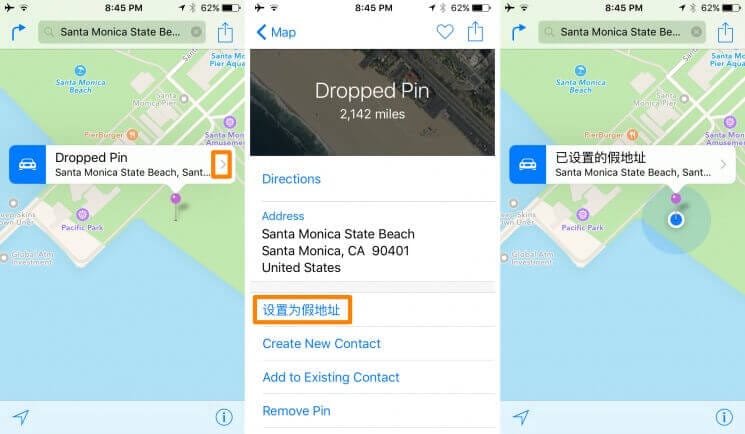
More info: https://cydia.saurik.com/package/com.scholar.iosroamingguide/
10. iSpoofer
iSpoofer is renowned among Pokémon Go players for its user-friendly interface and robust features. This makes it one of the top choices for iOS GPS spoofing. It enables users to modify their GPS location effortlessly. Moreover, iSpoofer allows them to teleport to different places within the Pokémon Go world.
- It enhances your ability to locate Pokémon at a quicker pace than before.
- This app can automatically remove undesired items from your inventory.
- iSpoofer enables you to move at such a pace that you can traverse distances within mere seconds.
- You can scan for specific Pokémon in real-time, facilitating targeted hunting for desired creatures.
Pros:
- User-friendly interface, making it accessible for beginners.
- Enables you to efficiently sort through your feeds.
Cons:
- Risk of account ban from Apple.
- The original app was shut down.

More info: https://ispoofer.app/
11. Spoofer Go
Unlock boundless exploration with Spoofer Go, your ultimate Pokémon Go companion! Equipped with a suite of tools, Spoofer Go empowers you to elevate your training and effortlessly become a top-tier Pokémon trainer. This intuitive and robust app enables smooth gameplay. It grants you the freedom to adventure across diverse locations at any moment.
- It offers an array of fantastic pre-defined locations within its Spoofer GPS.
- You can navigate the map freely using the built-in joystick function.
- This app can automatically generate movements near the PokéStop.
- Spoofer Go emulates genuine movement patterns by autonomously varying your walking pace.
Pros:
- Modified Gameplay
- Adjustment/Modification Tools
- Accelerated Leveling
- Guaranteed Capture of Every Pokémon
Cons:
- Violation of your profile could result in a ban.
- Access to premium features requires payment.

More info: https://www.spoofer-go.com/
FAQs You May Want to Know about Pokémon GO Spoofing iOS
1. What is Pokemon GO Spoofing on iOS?
Pokemon GO Spoofing on iOS is a method of faking the location on an iPhone or iPad to cheat in the popular augmented reality game, Pokémon GO.
2. How does Pokémon GO Spoofing on iOS work?
By using third-party software or apps, you can manipulate the GPS location data on your iOS devices, tricking Pokémon GO into thinking you are in a different location, allowing you to catch Pokemon and access Pokestops that would otherwise be out of reach.
3. Are there any risks for Pokémon Go Spoofing?
Yes, Spoofing in Pokémon Go is against the game's terms of service, and if caught, you may face a temporary or permanent suspension of your account. Additionally, many spoofing tools or apps also contain malware or viruses that can damage the device or steal personal data. Therefore, finding a reliable Pokemon Go spoofer iOS is very important. Wondershare Dr.Fone - Virtual Location is a highly recommended tool for anyone who wants to change their GPS location on their iOS device safely and easily. As it does not require jailbreaking or any other unauthorized modifications to the device, and it does not put the user's personal information at risk.
4. Are there any alternatives to Pokémon GO Spoofing on iOS?
Yes, you can travel to different locations to catch new Pokémon or access new Pokéstops, or you can use in-game items to lure Pokemon to your location.
Spoofing Pokémon GO
Now that you know about 11 different ways to do Pokemon Go spoofing on iOS, you can easily meet your requirements. As you can see, I have listed both iOS and desktop applications in this post with solutions for jailbroken and standard devices. Therefore, you can simply pick a preferred option for location spoofing on Pokemon Go on your iPhone. However, if nothing else would work, then use a reliable VPN of your choice and be ready to catch as many Pokemon as you want!
Virtual Location
- Change iOS Location
- 1. Best iOS Location Changers
- 2. Fake iPhone GPS Location
- 3. Change iPhone Home Address
- 4. Change iPad Weather Location
- 5. See Someone's Location on iPhone
- 6. iPhone GPS not Working
- 7. iPhone “No Location Found”
- 8. iPhone “Location Not Available”
- 9. iTools Alternatives
- 10. DoPokeGo++ Alternatives
- 11. 3uTools Alternatives
- 12. Foneazy MockGo Alternatives
- 13. "No Location Found" Vs."Location Not Available"
- Change Android Location
- 1. Best Android Fake GPS Apps
- 2. Free Android Location Spoofers
- 3. Fake Android GPS Location
- 4. Android Location Settings
- 5. Fake GPS No Root
- 6. Fake GPS on Huawei
- 7. Fake GPS without Mock Location
- Hide GPS Location
- 1. Change Location on Find My iPhone
- 2. Fake Location on Find My Friends
- 3. Stop Google Tracking Your Location
- 4. Fake Location on Google Maps
- 5. Spoof Location on Life360
- 6. Turn Off Life 360 Without Knowing
- 7. Stop Life360 from Tracking You
- 8. Life360 Circle: Tips & Tricks
- 9. Google Maps Giving Voice Directions
- 10. Stop From Being Tracked
- 11. Can Life360 Track You When Your Phone is Off
- Fake GPS on Games
- 1. Play Pokémon Go Without Moving
- 2. Celebrate National Pokémon Day
- 3. Fake GPS on Mobile Legends
- 4. Spoof Ingress Prime Location
- 5. Spoof Location on Jurassic World Alive
- Fake Location on Social Apps
- 1. Fake Location on Whatsapp
- 2. Fake Location on Facebook
- 3. Fake Location on Telegram
- 4. Fake Location on Tiktok
- 5. Fake Location on YikYak
- 6. Fake Location on Snapchat
- 7. Add Location Filters on Snapchat
- 8. Change Location on Twitter
- 9. Change Instagram Business Location
- 10. Change Instagram Region/Country
- 11. Stop mSpy from Spying You
- 12. Change Location On Linkedin
- Fake Location on Dating Apps
- 1. Fake Hinge GPS
- 2. Top Funny Hinge Prompts
- 3. Apps Like Tinder
- 4. Enjoy Tinder Gold
- 5. Fake Tinder GPS
- 6.Tinder Keeps Crashing
- 7. Find People on Tinder
- 8. Use Grindr on a PC
- 9. Grindr Web app explained
- 10. Fake Grindr GPS
- 11. Grindr Unable to Refresh
- 12. Fake Bumble GPS
- 13. Bumble Snooze Mode Guide
- 14. Tinder vs Bumble vs Hinge
- Get Around Geo-blocking





James Davis
staff Editor