Pokemon Go is probably one of the most popular location-based augmented reality games that encourage us to step out. Sadly, players can’t explore their surroundings or travel to play the game all the time. That’s why they often take the assistance of a Pokemon Go joystick. While Pokemon joysticks are extremely popular, they have some downfalls as well if you don’t pick the right tool. Therefore, in this post, I will list the risks and benefits of using a Pokemon Go joystick hack to help you make up your mind.

- Part 1: Pokemon Go Joystick 101: Things to Know
- Part 2: What are the Benefits of Playing Pokemon Go with a Joystick?
- Part 3: What are the Risks of Using Pokemon Go Joysticks?
- Part 4: Dr.Fone – Virtual Location: The Most Trusted Pokemon Go Joystick for iOS
Part 1: Pokemon Go Joystick 101: Things to Know
Before we get into the details, it is important to know the basics of this fake GPS Pokemon Go hack. Ideally, Pokemon Go joysticks are dedicated mobile or desktop applications that let us simulate the movement of our device. In most of the spoofing tools for Pokemon Go, the following features are offered.
- Users can directly spoof their location on Pokemon Go to anywhere they like in the world.
- They can also simulate the movement of their device (and the trainer) using the inbuilt joystick.
- The Pokemon Go Joystick APK can also let you set up a preferred speed for walking, jogging, or running.

Therefore, with the help of a Pokemon Go hack APK like this, players don’t have to leave their house to catch Pokemons. They can also participate in raids to hatch eggs from the comfort of their home.
Part 2: What are the Benefits of Playing Pokemon Go with a Joystick?
There are several reasons why Pokemon Go joystick iOS/Android hacks are so popular. After all, they give us the convenience to play our favorite game without breaking a sweat. Here are some of the major reasons why Pokemon Go joystick hacks are becoming so popular:
- Stay Safe Indoors
Since we are in the middle of a global pandemic, it is not recommended to go out to explore Pokemons. Besides that, your neighborhood might not be safe or there could be unfavorable weather conditions outside. Therefore, you can consider using a Pokemon Go joystick to catch Pokemons without compromising your safety.
- Move Beyond your Area
If you are in a rural area, then chances are that there could be limited spawning locations for Pokemons. With a fake GPS Pokemon Go app, you can spoof your location to any major city.
- Catch More Pokemons
One of the major benefits of using a Pokemon Go spoofer APK is that we can easily catch tons of Pokemons without exploring any area. Just enter the exact spawning location of the Pokemon and catch it!
- Level-up in the Game Easily
From participating in raids to hatching eggs faster, there are so many other things that you can do with a Pokemon Go joystick.
- Have a Better Gaming Experience
Overall, a Pokemon Go spoofing iOS/Android solution will provide tons of add-on features that would improve your gaming experience.
Part 3: What are the Risks of Using Pokemon Go Joysticks?
While there are numerous benefits of using a Pokemon Go joystick, its constant use can also backfire in the long run.
- Account Ban by Niantic
Ideally, you should know that the use of any third-party service (like a fake GPS Pokemon Go hack) is against the terms and conditions of the game. At first, if Niantic will detect its use, then it will simply display a warning message. Though, after several warning messages, if your account is still flagged, then it can get permanently banned.
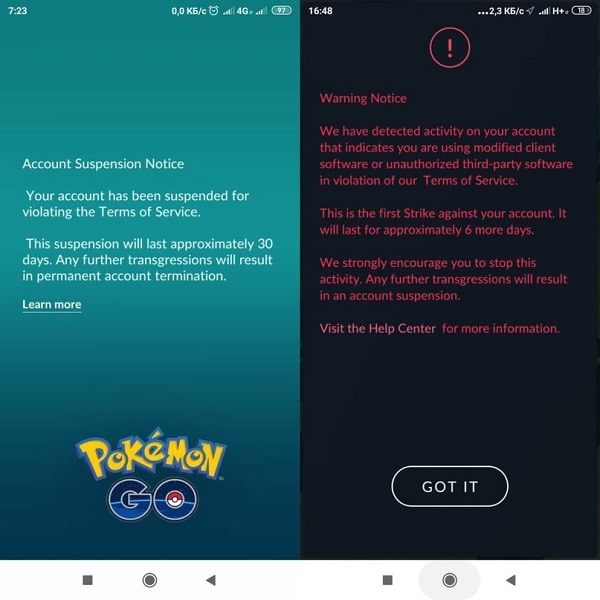
To avoid the banning of your Pokemon Go account, you can consider a “cooldown duration”. This simply suggests waiting for a specific duration before changing your location in the game.
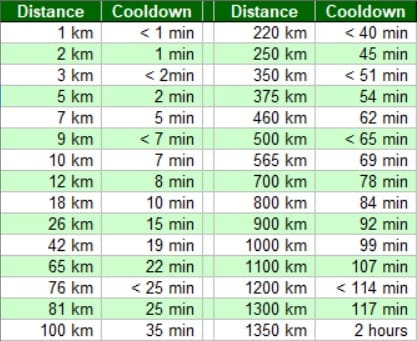
- Software Hack on Jailbroken Devices
To use a Pokemon Go joystick iOS hack, you might have to jailbreak your device. This can even null the warranty of your device and would make it susceptible to security threats. You might already know that a jailbroken device can easily be corrupted by the spoofer or any other app.
- The Pokemon Go Spoofing Company Might Shut Down
Chances are that the Pokemon Go spoofing solution that you have purchased might go out of business. For instance, iSpoofer (an iOS fake GPS tool) is no longer functioning and its existing users can’t even reach out to its customer support after getting their account banned. That’s why it is highly recommended to only pick a reliable Pokemon Go joystick solution.
As you can see, picking a reliable Pokemon Go joystick is the most important thing to play the game remotely. Therefore, I would recommend using Dr. Fone - Virtual Location (iOS) as the application is extremely easy to use and will meet all your Pokemon Go location spoofing needs. The best part is that you don’t even need to jailbreak your iPhone to spoof its location using Dr.Fone – Virtual Location.

Teleport GPS location to anywhere.
Fake GPS Location on iOS and Android in one click.
Simulate GPS movement along the route you draw and with different simulated speeds.
Using Jump Teleport mode, you can easily jump to rare and legendary Pokémon.
Enable you to use a joystick or keyboard to simulate GPS movement flexibly in Pokémon Go.
Besides Pokémon GO, it also works smoothly with location-based apps and games, like Jurassic World Alive, Minecraft Earth, Snapchat, etc.
- Users can instantly spoof their location on Pokemon Go to anywhere they like by entering the exact coordinates or its address.
- It also has dedicated one-stop and multi-stop modes that would let you set up a route to simulate the movement of your iPhone.
- If you want, you can even enter the preferred speed for the simulated movement or the number of times to cover it.
- The application will display a dedicated GPS joystick, letting you move realistically on the map.
- There is also an option to mark certain routes as favorites or import/export routes as GPX files.

Conclusion
I hope that after following this guide, you would be able to know more about the fake GPS Pokemon Go hacks. As you can see, I have included all kinds of benefits and limitations of using a Pokemon Go joystick in this guide. If you don’t want to get your account banned for using a Pokemon joystick, then consider going with a reliable option like
Dr. Fone - Virtual Location (iOS). Without the need for jailbreaking, it will let you enjoy a dedicated GPS joystick and simulate your device movement remotely.






Alice MJ
staff Editor