
How to Get Shiny Legendary Pokemons in Pokemon Go: An Expert Guide
Apr 16, 2024 • Filed to: Virtual Location Solutions • Proven solutions
If you are a Pokemon Go player, then you might already know how rare it is to encounter a shiny legendary Pokemon. While catching a legendary Pokemon in itself is a challenge, encountering their shiny version is just pure luck. Although if you do some smart work, then you can catch legendary and mythical Pokemons as well. In this post, I will make you familiar with some shiny legendaries and would also provide a few expert tips to catch them. Let’s get it started!

Part 1: List of All Shiny Legendaries in Pokemon Go
In a nutshell, a legendary Pokemon is a rare Pokemon that is mostly featured in myths and legends. They are extremely powerful, but not all legendary and mythical Pokemons are available in Pokemon Go presently. Some are even available in a shiny form, which means their color and overall appearance is a bit different than a standard Pokemon. Not only are they powerful and extremely beautiful to look at, they also have a higher trading value (due to their rareness).
Presently, you can find the following legendary shiny Pokemons in the game, but it might keep changing due to numerous updates and rotations.
- Articuno
- Zapdos
- Moltres
- Mew
- Mewto
- Raikou
- Lugia
- Suicune
- Entei
- Ho-Oh
- Latias
- Latios
- Giratina
- Groudon
- Kyogre
- Rayquaza
What are the odds of a shiny legendary Pokemon encounter?
The odds of encountering a shiny legendary Pokemon would vary in different cases. For instance, if you have encountered a Kyogre, there is a 1 in 32 chance that it would be shiny. If we talk about Groudon, then it is estimated that 1 in every 20 Groudon would be shiny. Besides that, the overall chances of encountering a shiny legendary Pokemon are just 1 in 450, making them extremely rare.

Part 2: How to Get a Shiny Legendary Pokemon in Pokemon Go?
I will be honest, getting a legendary shiny Pokemon is not the easiest thing and you would have to do some work. Nevertheless, to make things easier for you, I have come up with some smart tips that you can implement to catch legendary and mythical Pokemons.
Step 1: Learn their whereabouts
Firstly, you should know where to find legendary and mythical Pokemons in the game. Apart from trading and special research, you can either find them in the wild or by defending raids. Since the chances of stumbling upon shiny legendaries are pretty less, you can use any Pokemon radar.
A reliable Pokemon Map like The Silph Road, Pogo Map, Pokenet, etc. will let you know the spawning location of shiny legendary in Pokemon Go. You can also know the whereabouts of legendary raids so that you can defend them later on.
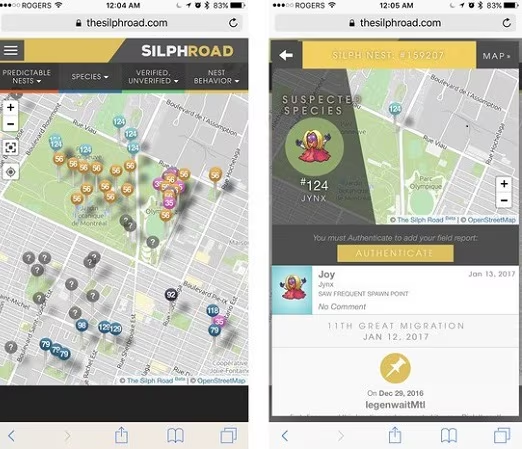
Step 2: Spoof your phone’s GPS to the raid or spawning location
If the spoofing or raid location is nearby, then you can just visit it to catch a legendary shiny Pokemon. Otherwise, just use a location spoofer to change the GPS on your device. Android users can easily find several applications on the Play Store to do the same without rooting their devices.
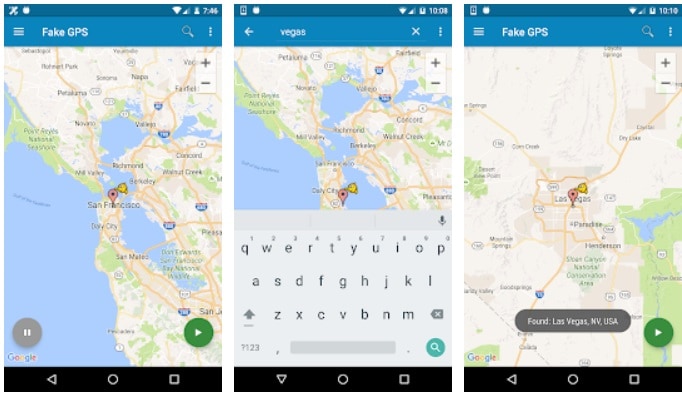
On the other hand, iPhone users can take the assistance of Dr.Fone - Virtual Location (iOS/Android) which is a user-friendly location spoofer tool. Using it, you can directly spoof your location to anywhere you want without jailbreaking your device. Simply provide the exact coordinates or the name/address of the place. There is also a provision to simulate your movement in a route between different spots and use a GPS joystick to move in any directly realistically.
Step 3: Catch the shiny legendary Pokemon
After noting the location of shiny legendaries and spoofing your location to that place, you can encounter the shiny legendary Pokemon. If it is a raid, then you need to defend it first. Now, use Pokeballs and candies to catch any legendary and mythical Pokemon and include them in your collection.

Part 3: Other Tips to Get Shiny Legendary Pokemons
Apart from the above-listed expert solutions to catch all shiny legendaries, you can also implement the following tips
- Participate in Limited Researches
Sometimes, Pokemon Go comes up with limited researches that are only active for a few days or hours. Compared to other special quests, they are not that hard to complete, and might reward you the encounter of a shiny legendary Pokemon in the game.
- Hatching eggs
While the chances of encountering shiny legendaries are 1 in 450, getting them from an egg would have better outcomes. Ideally, one in 58 Pokemons that are hatched from an egg is shiny. Therefore, you can try an incubator-and-egg approach to get a shiny legendary Pokemon as well.
- Other Pokemon events
There are also some events that the game keeps hosting with features of shiny legendary Pokemons. For instance, whenever a Shiny Pokemon is introduced on a Community Day, the chances of encountering it is increased to 1 in 100.
- By Trading Pokemons
Lastly, if you share a higher level of friendship with someone, and they already own a shiny legendary Pokemon, then you can ask them to trade it. Please note, that you can only get one shiny Pokemon in a day through trading with your friends.

Conclusion
I hope that after reading this guide, you would be able to catch all shiny legendary Pokemons in the game. Since encountering shiny legendaries is pretty rare, you can apply these tips to catch them. A Pokemon map can help you locate a shiny legendary Pokemon and you can later visit it using a location spoofer tool. For instance, Dr.Fone - Virtual Location (iOS/Android) is an extremely user-friendly and reliable application to spoof an iOS device’s location anywhere you want (without any jailbreak access).
Virtual Location
- Change iOS Location
- 1. Best iOS Location Changers
- 2. Fake iPhone GPS Location
- 3. Change iPhone Home Address
- 4. Change iPad Weather Location
- 5. See Someone's Location on iPhone
- 6. iPhone GPS not Working
- 7. iPhone “No Location Found”
- 8. iPhone “Location Not Available”
- 9. iTools Alternatives
- 10. DoPokeGo++ Alternatives
- 11. 3uTools Alternatives
- 12. Foneazy MockGo Alternatives
- 13. "No Location Found" Vs."Location Not Available"
- Change Android Location
- 1. Best Android Fake GPS Apps
- 2. Free Android Location Spoofers
- 3. Fake Android GPS Location
- 4. Android Location Settings
- 5. Fake GPS No Root
- 6. Fake GPS on Huawei
- 7. Fake GPS without Mock Location
- Hide GPS Location
- 1. Change Location on Find My iPhone
- 2. Fake Location on Find My Friends
- 3. Stop Google Tracking Your Location
- 4. Fake Location on Google Maps
- 5. Spoof Location on Life360
- 6. Turn Off Life 360 Without Knowing
- 7. Stop Life360 from Tracking You
- 8. Life360 Circle: Tips & Tricks
- 9. Google Maps Giving Voice Directions
- 10. Stop From Being Tracked
- 11. Can Life360 Track You When Your Phone is Off
- Fake GPS on Games
- 1. Play Pokémon Go Without Moving
- 2. Celebrate National Pokémon Day
- 3. Fake GPS on Mobile Legends
- 4. Spoof Ingress Prime Location
- 5. Spoof Location on Jurassic World Alive
- Fake Location on Social Apps
- 1. Fake Location on Whatsapp
- 2. Fake Location on Facebook
- 3. Fake Location on Telegram
- 4. Fake Location on Tiktok
- 5. Fake Location on YikYak
- 6. Fake Location on Snapchat
- 7. Add Location Filters on Snapchat
- 8. Change Location on Twitter
- 9. Change Instagram Business Location
- 10. Change Instagram Region/Country
- 11. Stop mSpy from Spying You
- 12. Change Location On Linkedin
- Fake Location on Dating Apps
- 1. Fake Hinge GPS
- 2. Top Funny Hinge Prompts
- 3. Apps Like Tinder
- 4. Enjoy Tinder Gold
- 5. Fake Tinder GPS
- 6.Tinder Keeps Crashing
- 7. Find People on Tinder
- 8. Use Grindr on a PC
- 9. Grindr Web app explained
- 10. Fake Grindr GPS
- 11. Grindr Unable to Refresh
- 12. Fake Bumble GPS
- 13. Bumble Snooze Mode Guide
- 14. Tinder vs Bumble vs Hinge
- Get Around Geo-blocking





Alice MJ
staff Editor