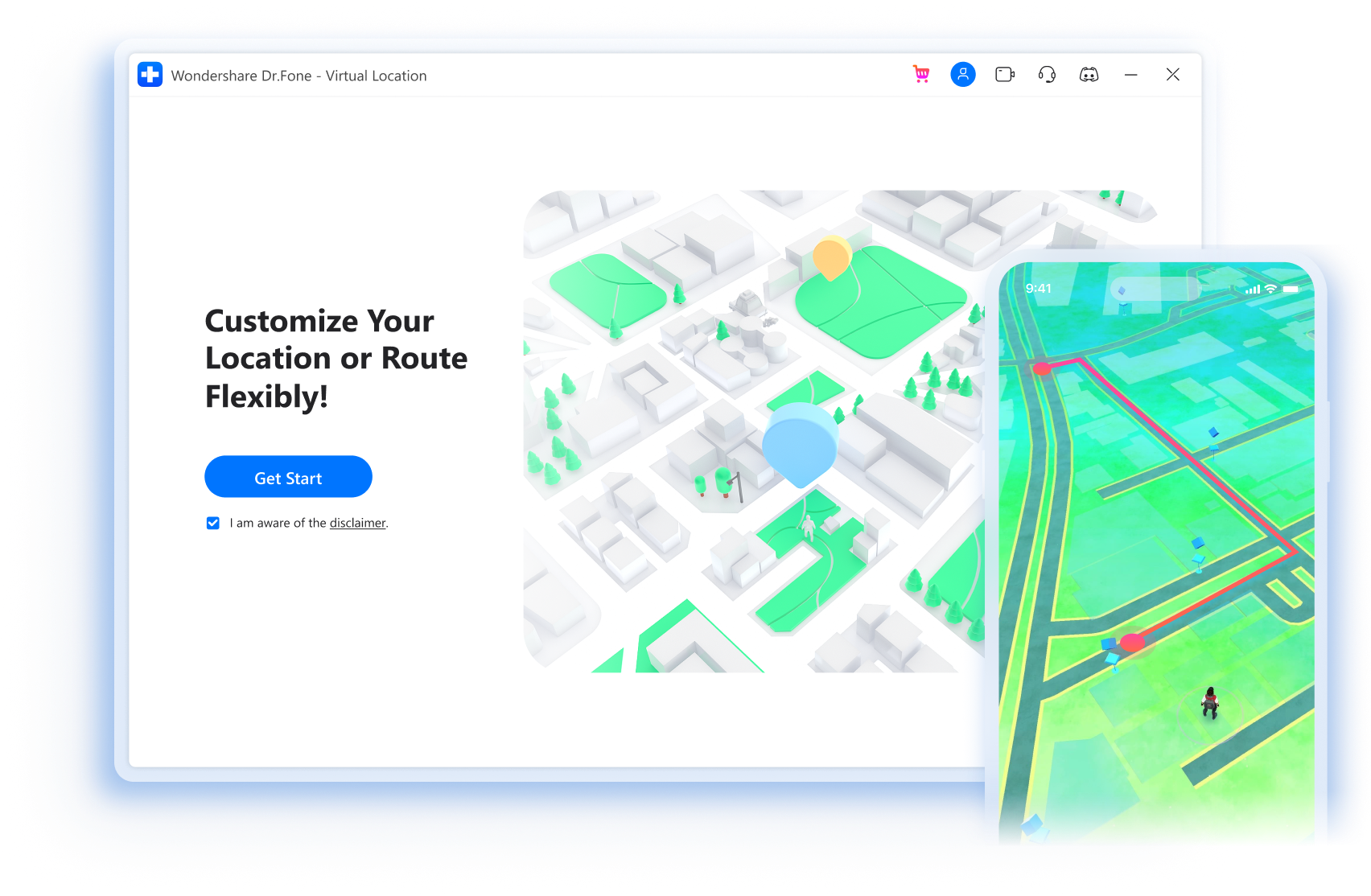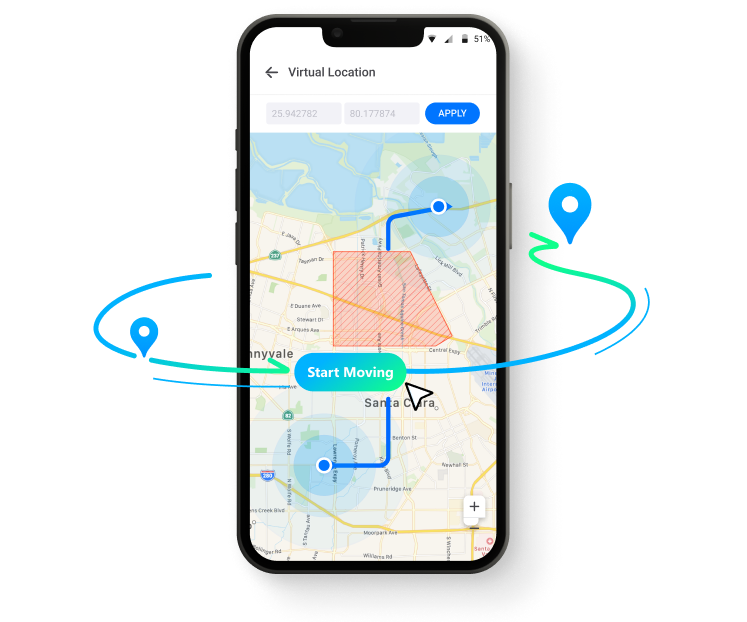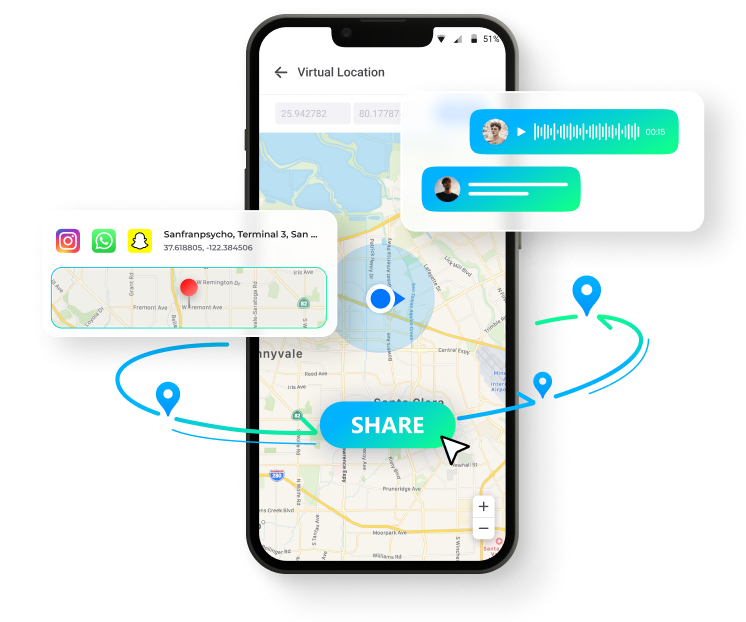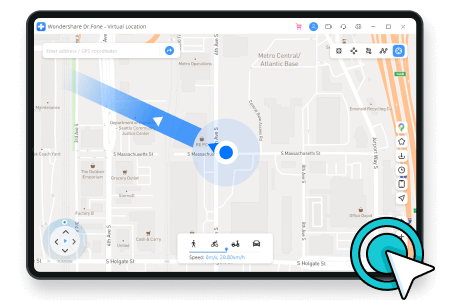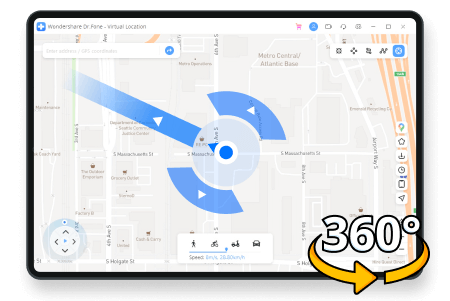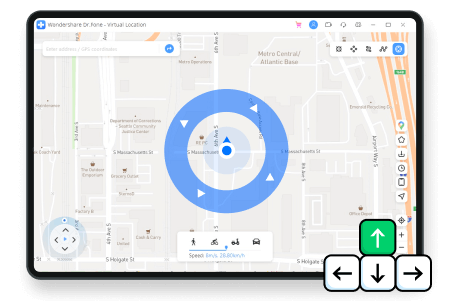Play Geo-Based Games without Going Outside
With this amazing location changer, you can now play popular location-based AR games like Pokémon GO and hatch the eggs without actually
moving/walking!
Select the mode type according to your needs. Keep moving, and enjoy your game!
* Set default start and end location on the map, then the GPS will move according to the automatically generated real route to help the game users complete different tasks.
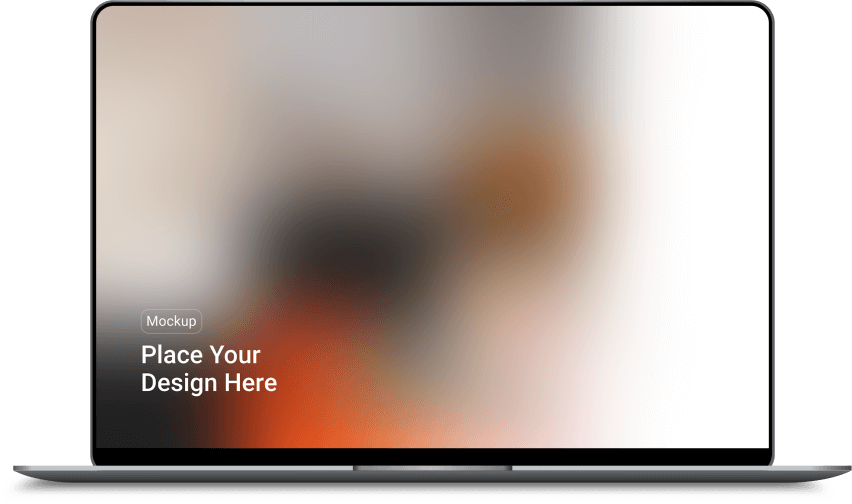
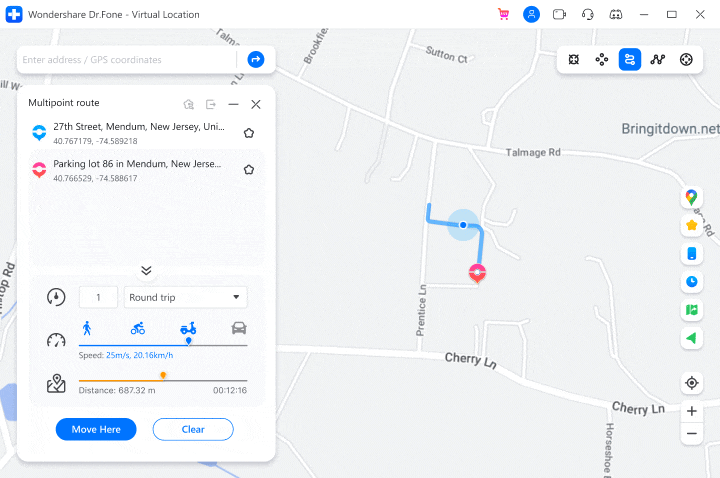


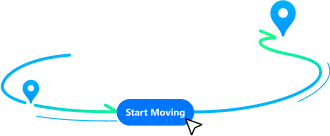
* Plan a route by selecting multiple spots on the map, then the GPS will move along with different simulated speed, like walking, cycling, or driving etc.
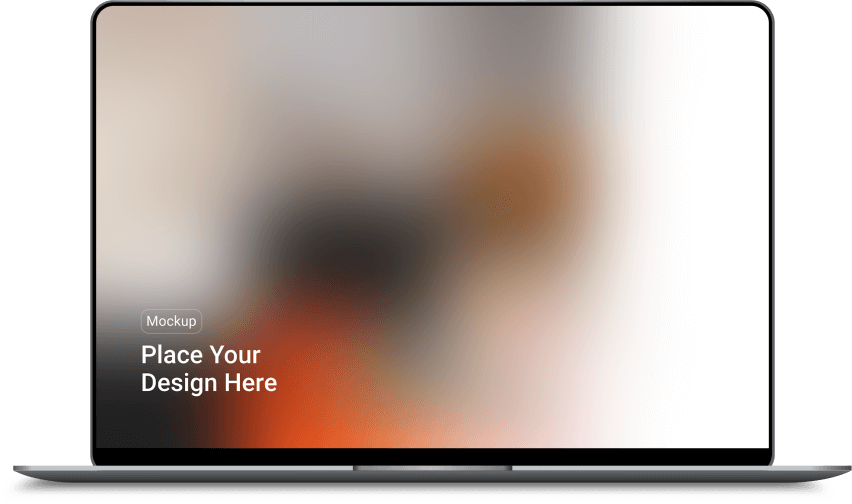
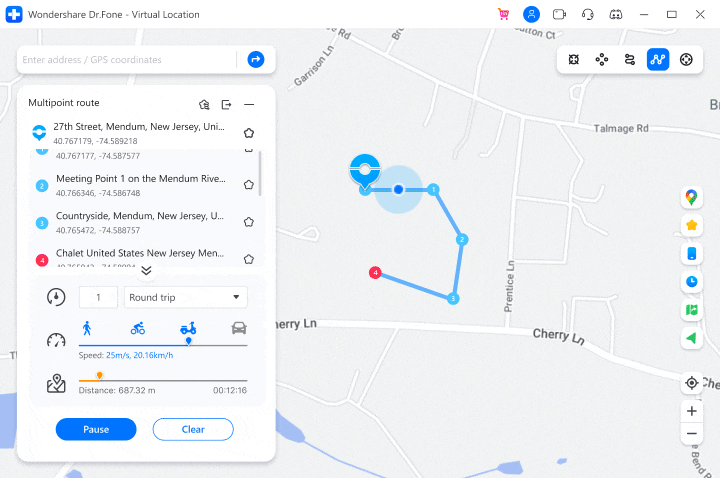


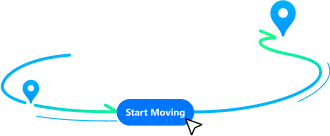
* Realize teleport jumps between multiple locations on the map. E.g., after entering multiple coordinates obtained from the Discord community, the game users can instantly jump to each point to catch rare and legendary Pokémon.
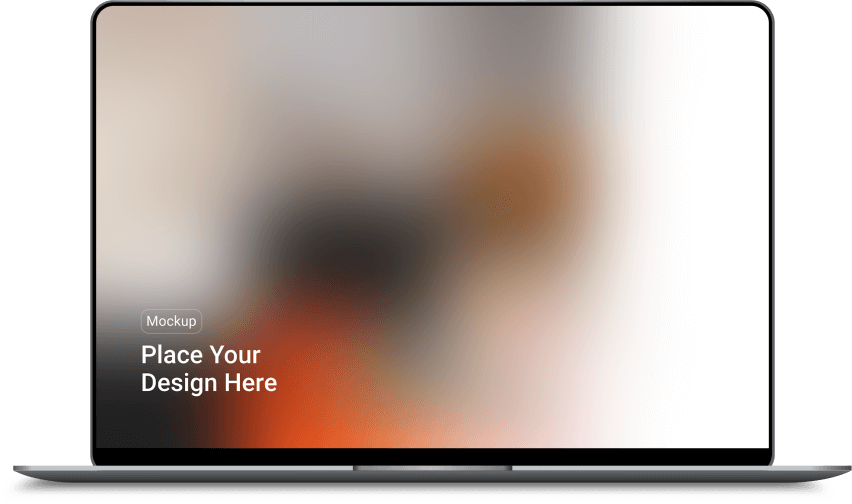
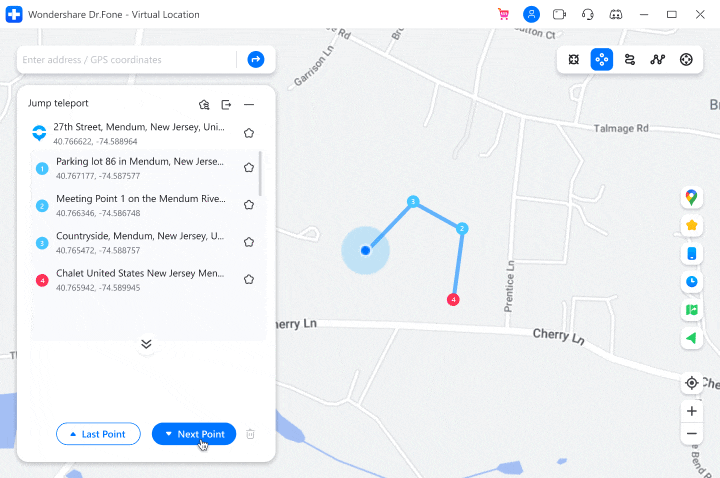


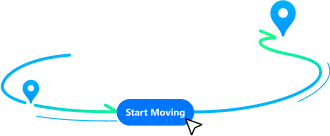
Fake GPS Location on iOS and Android in One Click
Hide Location on iOS and Android
Some apps now give almost anyone permission to track their location, which is dangerous for cell phone users. This GPS location changer can fake your location anywhere to protect your privacy from being tracked.
Spoof Location on Social Apps
Pretend to "travel" anywhere you've never been, allowing you to travel the world without leaving home. You can also share virtual locations and easily prank your friends on social platforms like WhatsApp/Instagram.
Mock Location on Dating Apps
Get more likes and matches from other regions on dating apps by changing your location on Tinder, Bumble, and other dating apps.
Bypass Geo-Blocking/Geo-Restriction
Spoof your location on iOS and Android devices to bypass regional restrictions and access geo-restricted content and services like games, social apps, location-sharing apps (life 360), etc.
Spoofing Location on the Most Popular Apps for iOS and Android
iOS devices apply to including but not limited to:
Virtual location can well meet the needs of iOS users, such as games, social media, etc., and it is simple and effective, without jailbreak.
Game











Social











Dating









Real-time Tracking


Navigation



Android devices apply to including but not limited to:
Virtual Location allows Android users to spoof location on most social and location-based sharing apps without root. (* Not support Pokémon GO)
Game





Social







Dating




Real-time Tracking


Navigation


Mock GPS with Joystick Control
Traditional emulators often lead to game crashes. For gamers, using a joystick or keyboard can better
manipulate the GPS movement direction.
Let's enjoy perfect game stability and play longer without fear!
More Features for You to Explore
As the top leader of location changers, Dr.Fone - Virtual Location is always thriving to provide the best services for our customers to enjoy more fun.

Import/Export GPX File
Import/export GPX files of different paths to save and view your favorite routes with a single click.

Favorite List
Manually collect your favorite locations and routes for quick one-click access next time.

Historical Records
Automatically records and saves the visited locations for easy re-selection and management.

Multi-Device Control
Supports changing GPS location on up to 5 iOS devices simultaneously on 1 PC/Mac.

No Jailbreak
You don't need to jailbreak your iOS device for location spoofing.

With Customized Speed
Move along with different simulated speeds, like walking, cycling, driving, etc., from 3.6km/h to 108km/h.

Realistic /Fluctuation Mode
You can choose realistic/fluctuation mode to experience a lifelike movement with adjustable speed.

Cooldown Timer
To avoid unnecessary bans, cooldown timer reminds you not to frequently change your location on devices.
Steps for Using Virtual Location
Step1: Launch the program on your
computer
Launch Dr.Fone, click Virtual Location, and connect your phone or
iPad.
Step2: Connect your phone to the
computer
Choose WiFi / USB connection. For iPhone users, it's possible to connect the
software with WiFi after being connected once.
Step3: Choose your desired mode to
change GPS location
You can find your actual location on the map and just pick a spot where you
want to go.
Tech Specs
CPU
1GHz (32-bit or 64-bit)
RAM
256 MB or more of RAM (1024MB Recommended)
Hard Disk Space
200 MB and above free space
iOS/Android
iOS:
iOS 5 and up
Android:
Android 6.0 and up (Android 14 included)
Computer OS
Windows: Win 11/10/8.1/8/7
Mac: Mac OS X 10.13 (High Sierra), 10.14 (macOS Mojave), 10.15 (macOS Catalina),
11
(macOS Big Sur), 12 (macOS Monterey),
13 (macOS Ventura) and later (macOS 14 Sonoma included)
Location Changer FAQs
-
Can my iPhone use a fake GPS?Yes. There are no so-called fake GPS location settings in your iOS system. What's worse, Apple does not tolerate any GPS spoofer apps on its App Store. Those you find in the App Store are not the real stuff, not trustworthy. There are two reliable methods to fake GPS on iPhone in the market: 1) to use a computer program, 2) to use a VPN.
A computer program focuses more on GPS and can teleport your location to any desired place on the globe and simulate the movement along a specified route. A VPN is more IP address-focused. That is to say, it changes your location by using a different IP address. -
Can you fake your location on Maps?Yes. To fake your location on maps, you need to temporarily change your GPS data, that is, the real-time geographical coordinates. The best option is to use a location spoofer. As Apple disallows such apps in its App Store these years, just get a desktop location spoofer program instead. The operations are mostly very simple: connect your iPhone to a computer, open the location spoofer, then you can change your GPS location to a fake one to protect your privacy.
-
Can you fake your location on Find My Friends?Yes. The iPhone app Find My Friends sometimes does not appeal to the appetite of quite a number of people. The chief reason would be the privacy issues. Well, there are basically 2 ways to help you meet your purpose:
* First, the app itself provides an option to turn off location sharing. Open the Find My Friends app, go to the People tab, and choose the person you don't like. Then, you can hide your location with this person.
* Second, you can use a location spoofer to change your GPS location to a fake one. This way is more fun and milder. The steps with a location spoofer are also very easy to follow; just install the program, connect your iPhone to the computer, and then you can fake the location on find my app. -
How do I hide my location on my iPhone?More and more iOS apps require your location data. Sometimes, we just feel constantly tracked by others. There are some popular ways to hide or fake your iPhone GPS location:
1) Turn off your iPhone or use airplane mode: As the GPS depends on cellular or WiFi signals, these moves can radically eliminate the possibility of being tracked. But the bad part is you cannot use any networking features then.
2) Share location from another device: If you have another iPhone or iPad, you can share its location instead of the one you are with. You can do that by going to the "Share My Location" option in the iCloud settings.
3) Stop location sharing: Similar to the method above, you can simply turn off your location sharing. By doing this, your location will be invisible to your friends and the location-based apps.
4) Use location spoofer: With such a program, you can change your location to anywhere to share it. This method is the best alternative if you do not have a second iOS device.
Location Changer
With Dr.Fone - Virtual Location (iOS/Android), you can freely change your GPS location to anywhere without jailbreak! Also, it enables you to simulate GPS movement with the joystick, customized speeds, and imported GPX route files.
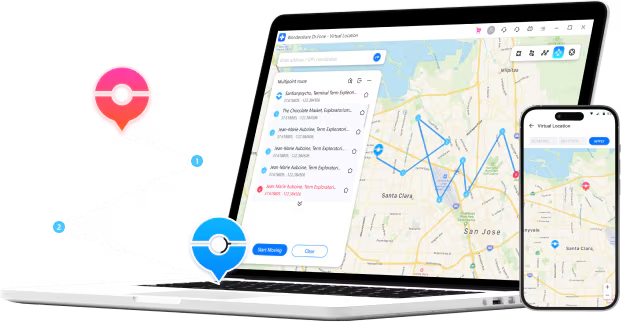
Latest Posts
Our Customers Are Also Downloading

Unlock any iPhone lock screen when you forget the passcode on your iPhone or iPad.

Fix Android issues in many common scenarios, such as black screen, boot loop, bricked Android, and more.

One-stop data management solution. Back up and manage phone data, and mirror your phone screen to a PC.