
Geocaching Guide For Beginners: How to Find a Geocache 2024
Mar 19, 2024 • Filed to: Virtual Location Solutions • Proven solutions
Do you love treasure hunting and outdoor adventures? If that's a yes, try the popular modern-day treasure hunt game called geocaching! It uses a GPS device to track down little hidden treasures called geocaches or caches. These are typically waterproof containers with a logbook and some trackable items like Travel Bugs, Geocoins, etc.

In some geocaches, you may find many items called "Swag." These are little trinkets that are typically left in the caches for trading between other cachers. If you're on the hunt for finding your first geocache, this is the guide you'll need to read. Here, we will reveal everything from how to find a geocache with and without faking your location.
How to Find a Geocache Near Me?
If you want to find a geocache near your location, you'll need to first sign up for a free geocaching account on www.geocaching.com and download the mobile app. Once you've created a basic account, consider using the www.geocaching.com website or the application to locate nearby caches. It will also help you learn different things about the caches, including terrain, size, and difficulty rating.
Here are the steps you'll need to follow to find your first geocache:
#1 Research
The outdoor geocaching adventure starts by searching the cache on the official website (www.geocaching.com). While selecting the geocache or containers in hidden locations, you'll need to double check the difficulty and terrain ratings. For example, if you are finding your first geocache, choose a cache with 1/1 difficulty and terrain rating.

Geocaches can be anywhere — in urban or rural areas, parks, remote wilderness, or anything you name it. But what do you find in geocaching? Some of the items you'll find in a geocache include:
- Inexpensive items:Like toys, coins, stamps, or trinkets for trading.
- Camouflaged items: Like an ammo box, a can of mixed nuts, or a camouflaged Altoids tin.
- Other items:Like ornaments, foreign currency, booklets, or keychains.
#2 Follow Safety Tips
Like any outdoor activity, it is important to follow some strict safety tips while geocaching. Here are some helpful tips for all types of geocachers:
- Before you leave home and start treasure hunting, inform some friends or family members when you intend to return. Since geocaching involves visiting remote locations or forests, it's best to plan a group hike with friends or family.
- Next, pay more attention to the surroundings and be conscious of the environment. This will help you ensure personal safety and even respect the environment.
- Always be mindful of the place where you are heading. Ask questions like: Is the area prone to poison oak or poison ivy? Are there any bugs or dangerous animals around? If you are not sure which place you are heading, you may ask questions in the geocaching discussion forums.
- Lastly, but most importantly, pack all the essential items, including a map, compass, and extra batteries, in case the GPS unit fails. In addition, you'll need to carry extra food, water, and clothing.
#3 Start Hunting
Once you've done proper research on potential caches near your location by searching "find a geocache near me," it's time to start hunting. If you are planning to cover some distance with a car, make sure to mark the vehicle's location as a waypoint. Remember, geocaches are hidden but not buried — and a little research can help you get there.

We suggest you properly follow the GPS device and keep checking its signal strength as you move closer to the cache (within 300 feet). When finding the first cache, the final 30-100 feet is the most difficult. Always think like the person who hid the geocache. If you find any nearby stumps, check their base. Don't forget to check that unnatural pile of rocks.
#4 Find a Geocache
Take your time — and use the compass and GPS device to locate the geocache. Keep in mind that geocaches can be small, like a film canister, or even larger than a shoebox. Once you've found your first geocache, follow these geocaching etiquettes:
- The first rule is to carefully remove the geocache and move away with all the contents. This will help you avoid tipping off other geocachers to the location.
- You'll need to check out the swag in the cache and then sign the logbook with your username to let the cache owner know you've found the geocache.
- If you want, just take out one item from the box and replace it with a new item of higher or equal value.
- If you're taking a trackable item, you'll need to move it to a new cache.

Once you've followed all the steps, carefully seal the geocache and hide it exactly where you found it. Make sure you do not make the cache easier or harder for the next person.
How to Fake GPS to Find a Geocache Without Walking?
Geocaching can be fun — but for beginners, it can be a lot of work. That's why many people think they could fake a location and virtually travel anywhere they would like. If you want to simulate GPS movements, try Dr. Fone — Virtual Location! This virtual location changer is compatible with iOS17 devices and works well with many location-based apps. It has a simple and user-friendly interface, so anyone can spoof location anytime — without technical expertise.
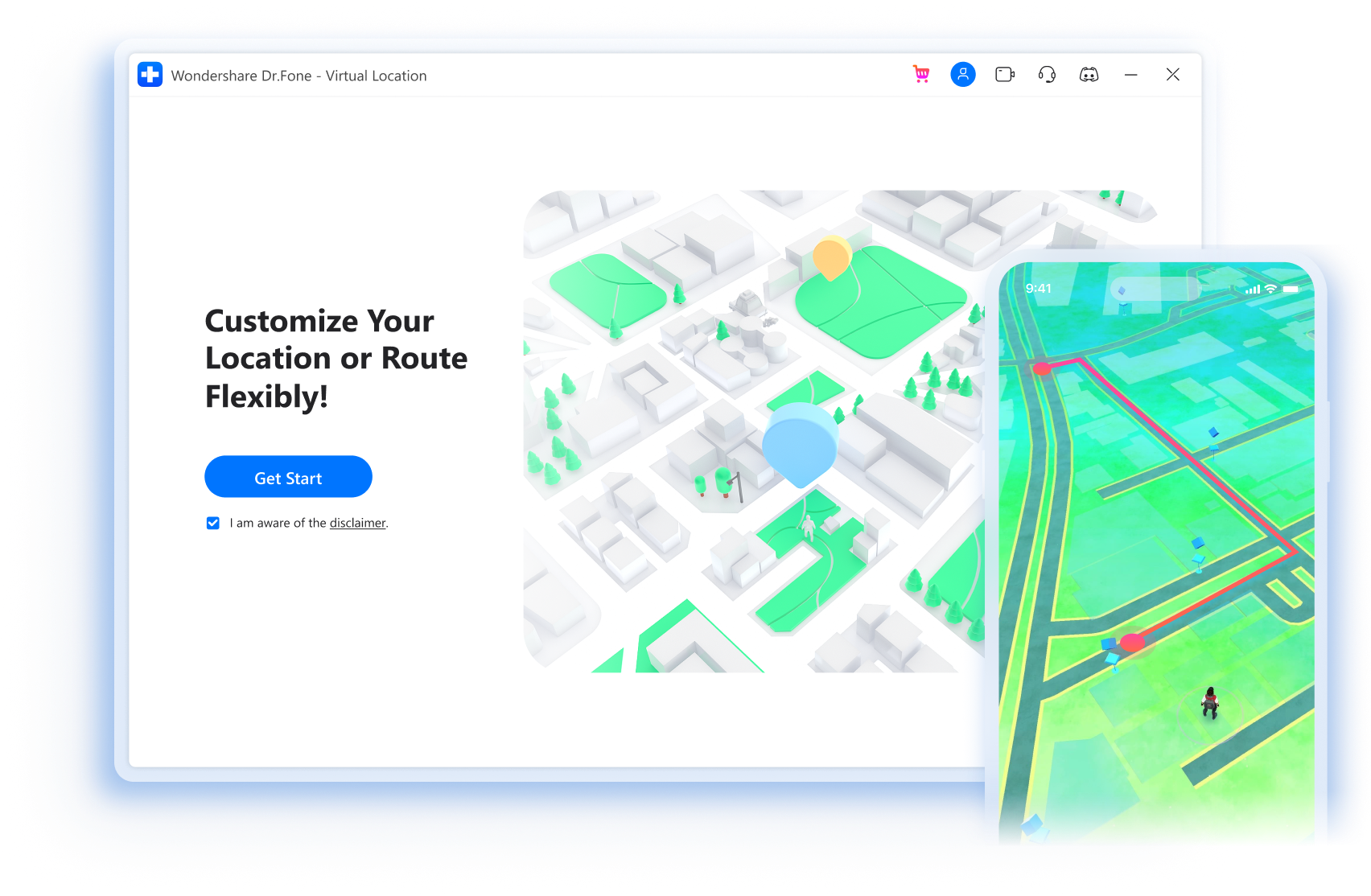
Key Features
- You can spoof location anywhere in the world without moving or walking.
- It allows you to teleport GPS on 5 iOS devices with 1 PC/Mac.
- It can help you simulate GPS movements along the roads or paths you draw.
Here's how to fake GPS to locate hidden geocache without moving:
- Step 1: First, download the Dr. Fone — Virtual Location tool from the official website and then install the application on the PC. Then, double-click the installed package and launch the software. Plug in the iPhone to the PC and complete the connection with a USB cable or a WiFi connection.
- Step 2: You'll see the current location on the map. If you find the current destination is wrong, just select the Center On icon located at the right sidebar of the screen. Click on the Teleport Mode located in the upper right corner.

- Step 3: Now, type the new location in the search bar where you want to teleport the device. Select a location and then click on the Enter button.

- Step 4: The current map will now show a new location. Confirm the new place and then click on the Move Here button.

- Step 5: You'll then be directed to the new virtual location. All the location based apps on the smartphone will now be teleported to the fake destination.

Conclusion
There's no other treasure hunt game like geocaching that combines activities for both mind and body. There are millions of geocaches hidden all over the world. So, if you want to find a geocache, make sure to create and follow a proper strategy. In case you feel stuck when finding hidden caches, the official website is loaded with helpful information for newbies.
Remember, caches often come in a wide range of sizes and shapes. Those who don't want to keep wandering the same old paths may consider spoofing location with a virtual location changer. Dr. Fone — Virtual Location tool is a reliable and safe way to fake GPS and virtually visit all the places. Download the 1-click location changer today and start faking location!
Virtual Location
- Change iOS Location
- 1. Best iOS Location Changers
- 2. Fake iPhone GPS Location
- 3. Change iPhone Home Address
- 4. Change iPad Weather Location
- 5. See Someone's Location on iPhone
- 6. iPhone GPS not Working
- 7. iPhone “No Location Found”
- 8. iPhone “Location Not Available”
- 9. iTools Alternatives
- 10. DoPokeGo++ Alternatives
- 11. 3uTools Alternatives
- 12. Foneazy MockGo Alternatives
- 13. "No Location Found" Vs."Location Not Available"
- Change Android Location
- 1. Best Android Fake GPS Apps
- 2. Free Android Location Spoofers
- 3. Fake Android GPS Location
- 4. Android Location Settings
- 5. Fake GPS No Root
- 6. Fake GPS on Huawei
- 7. Fake GPS without Mock Location
- Hide GPS Location
- 1. Change Location on Find My iPhone
- 2. Fake Location on Find My Friends
- 3. Stop Google Tracking Your Location
- 4. Fake Location on Google Maps
- 5. Spoof Location on Life360
- 6. Turn Off Life 360 Without Knowing
- 7. Stop Life360 from Tracking You
- 8. Life360 Circle: Tips & Tricks
- 9. Google Maps Giving Voice Directions
- 10. Stop From Being Tracked
- 11. Can Life360 Track You When Your Phone is Off
- Fake GPS on Games
- 1. Play Pokémon Go Without Moving
- 2. Celebrate National Pokémon Day
- 3. Fake GPS on Mobile Legends
- 4. Spoof Ingress Prime Location
- 5. Spoof Location on Jurassic World Alive
- Fake Location on Social Apps
- 1. Fake Location on Whatsapp
- 2. Fake Location on Facebook
- 3. Fake Location on Telegram
- 4. Fake Location on Tiktok
- 5. Fake Location on YikYak
- 6. Fake Location on Snapchat
- 7. Add Location Filters on Snapchat
- 8. Change Location on Twitter
- 9. Change Instagram Business Location
- 10. Change Instagram Region/Country
- 11. Stop mSpy from Spying You
- 12. Change Location On Linkedin
- Fake Location on Dating Apps
- 1. Fake Hinge GPS
- 2. Top Funny Hinge Prompts
- 3. Apps Like Tinder
- 4. Enjoy Tinder Gold
- 5. Fake Tinder GPS
- 6.Tinder Keeps Crashing
- 7. Find People on Tinder
- 8. Use Grindr on a PC
- 9. Grindr Web app explained
- 10. Fake Grindr GPS
- 11. Grindr Unable to Refresh
- 12. Fake Bumble GPS
- 13. Bumble Snooze Mode Guide
- 14. Tinder vs Bumble vs Hinge
- Get Around Geo-blocking





Daisy Raines
staff Editor