Best Alternative for iTools Pokémon Go
Mar 12, 2024 • Filed to: Virtual Location Solutions • Proven solutions
Pokemon Go players have been using iTools Location Spoof application for a long time. But recently, many other apps are developed to overtake the tasks performed by iTools Pokemon Go Suite. Some players even pointed out that they need only a few of the features to play the game smoothly. So, today, we will discover some alternatives to the iTools Mobile Pokemon Go version.
Part 1: How does iTools work for Pokémon Go?
If you don't know this yet, then you must know how iTools virtual location feature works. If you know how to use the feature, it will be easy for you to find and catch Pokemon even when you are sitting in your home.
Here are the steps you need to follow to spoof the location in Pokemon Go using iTools.
Step 1: Visit the Thinkskysoft.com website to download the app on your system. Choose the right version according to the features you need and install the app.
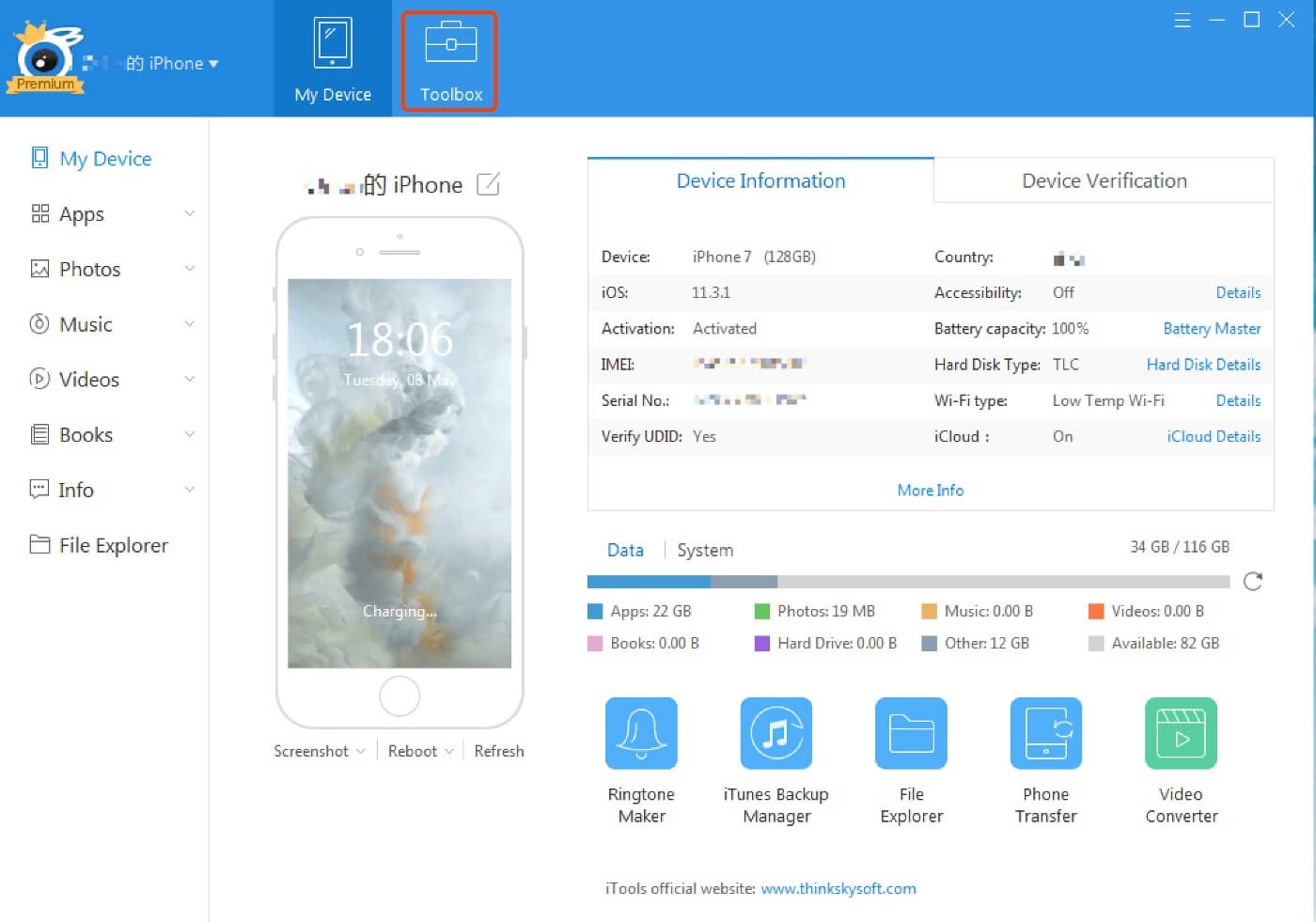
Step 2: Now launch the software and connect your iPhone with the computer. Once the device is connected, switch to the Toolbox tab and select the "Virtual Location" feature.
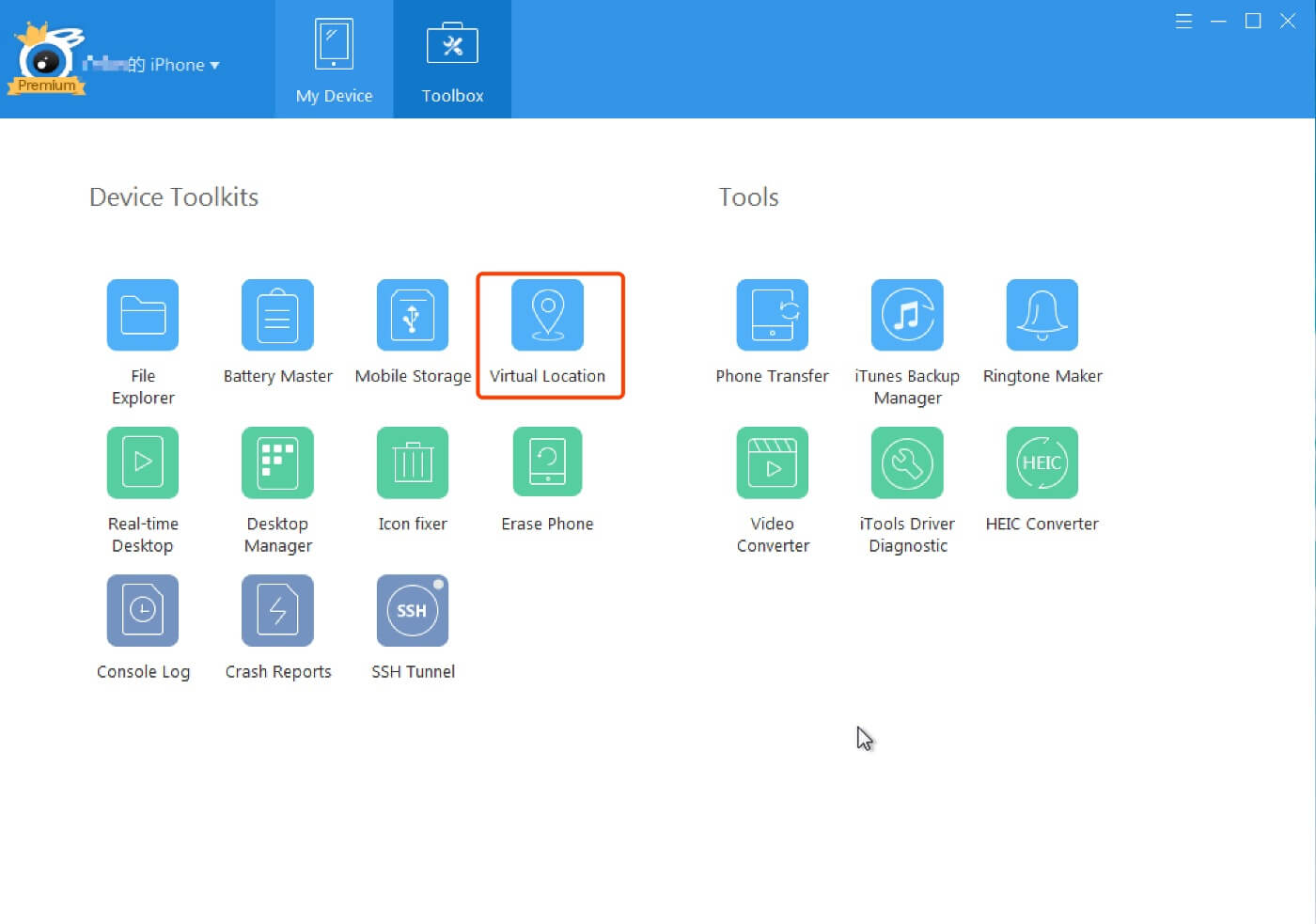
Step 3: In the next screen, you will be directed to the Map with your current location. From the map, you can drag the cursor to any new location. Either type the location name in the search bar or select a new location on the map.
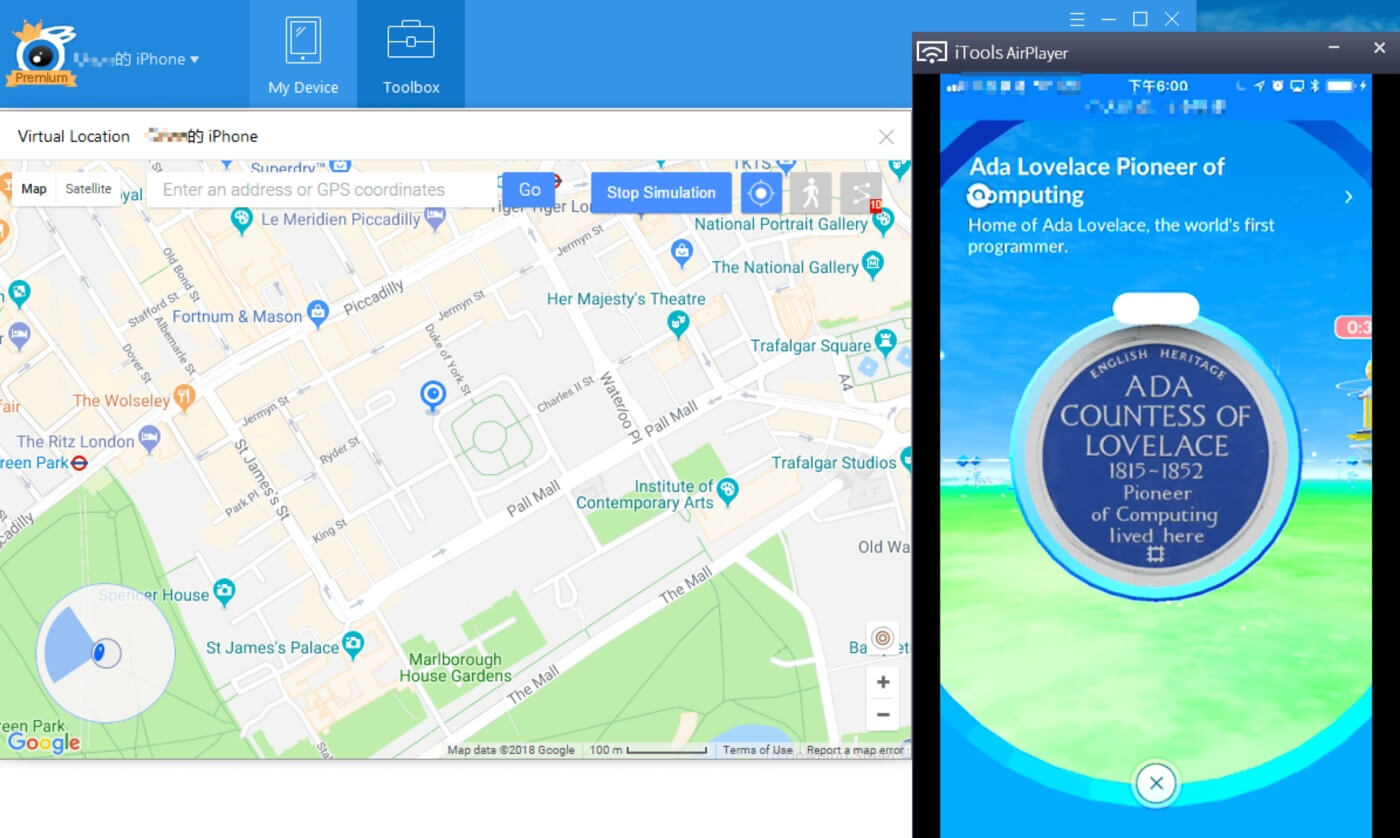
Step 4: Once you have decided on the location, click on the "Move Here" button. While you are doing so, make sure that you are not using the Pokemon Go app.
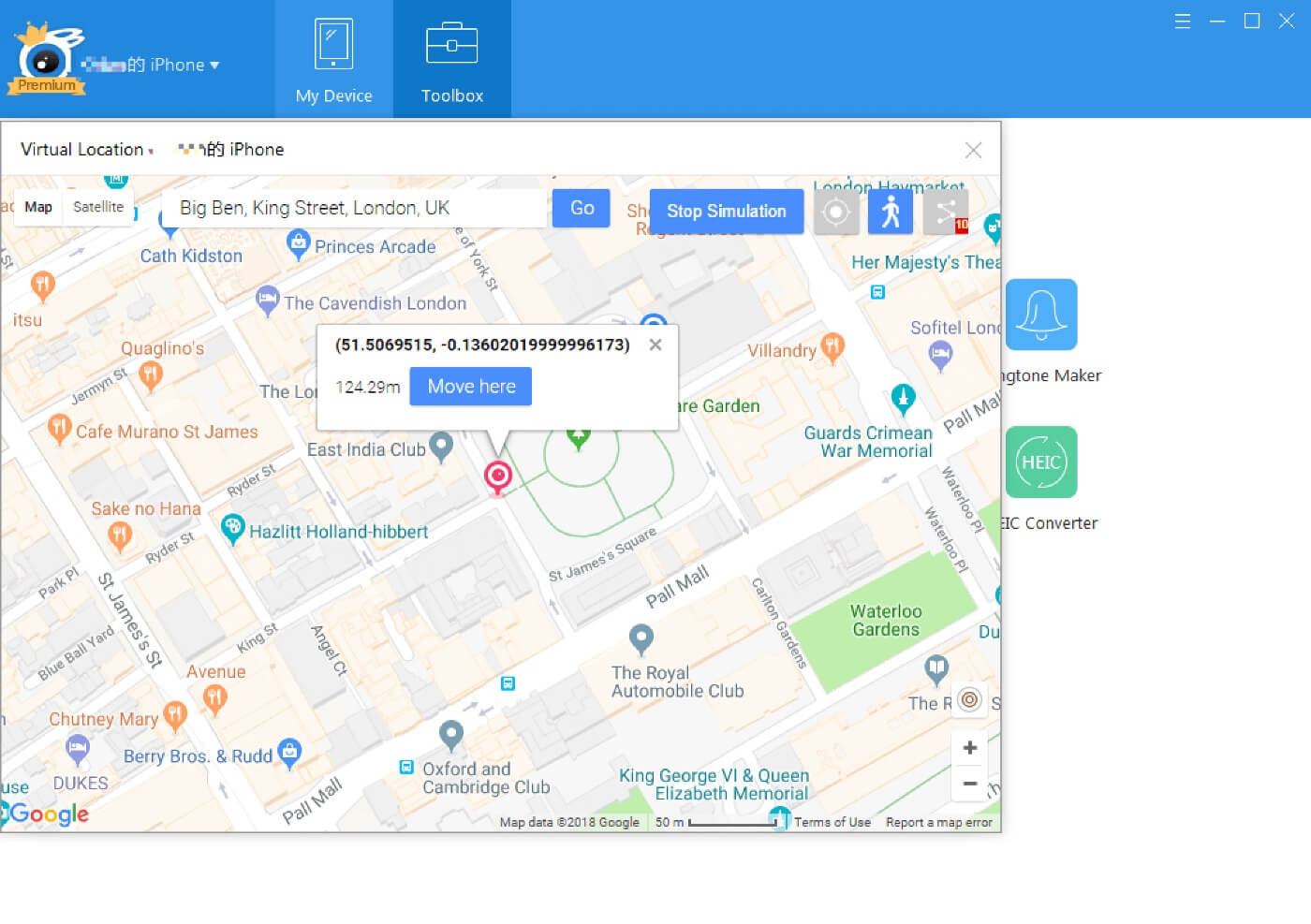
Step 5: Now, open the Pokemon Go app, and your game will automatically start from the location you set using iTools. Catch all the Pokemon and change your location again.
There is no doubt that iTools GPS Spoof is an amazing feature that enables the players to simulate the location virtually.
Part 2: 6 Alternatives for iTools Pokémon Go:
Here is a list of 6 alternatives to iTools for GPS spoofing. Review your options and decide which one serves you the best.
1: Dr. Fone- Virtual Location:
Dr. fone- Virtual Location is another application that can be used for location spoofing. If you think that using iTools to fake GPS location is tough, then you can try this app. It will allow you to mock your location using the desktop version. This app is almost undetectable by the Pokemon Go app, which makes it an appropriate choice for the players.
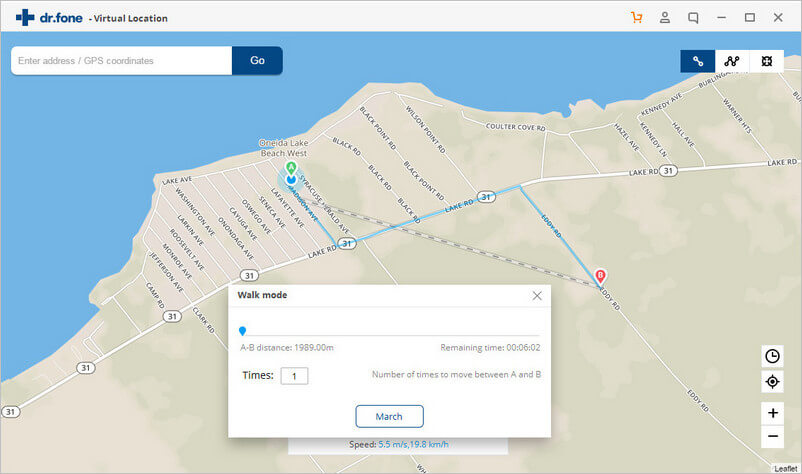
Pros:
- Doesn't require jailbreak on iPhone
- Easy to learn and operate with a user-friendly interface
- Change location with just one click
- Support all iOS devices
Cons:
- There is only a free trial version available.
2: Pokemon Go ++:
For all the iPhone users who have a jailbroken device, Pokemon Go ++ will be an ideal choice for them. In case you don't want to use iTools for Pokemon Go, this tool can help you spoof the location easily. It is like a tweaked or advanced version of the Pokemon Go app. Furthermore, it is equipped with many additional features that can be used for faking the GPS location.
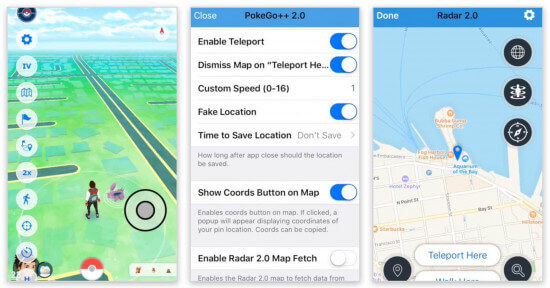
Pros:
- It allows the players to manually pin down the location as many times as they want.
- Users can also set custom speed for their characters.
- Turn the teleporting feature on and off as per requirement
Cons:
- This app can only be used for Pokemon Go
- Needs a jailbroken device
- If detected, your Pokemon Go account can also get blocked by Niantic.
3: iSpoofer:
It is another desktop application that can be used when you are switching from iTools Mobile Pokemon Go. It can also be installed on your iPhone or iPad if you want. Instead of being a Pokemon Go only spoofing app, it can be used to change the device location for other applications as well. Alongside this, there is no need for jailbreak of the device, which means that the authenticity of your device will stay intact.
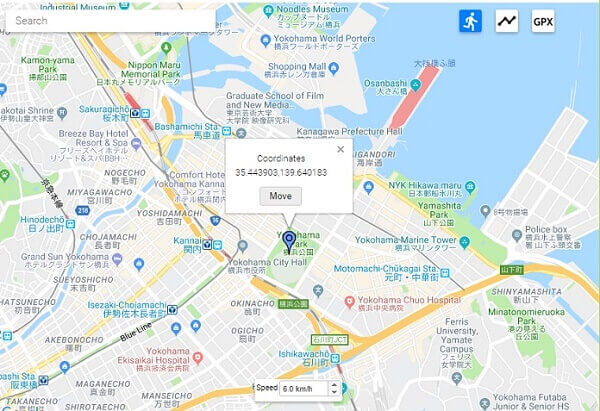
Pros:
- A simple map like interface which is easy to safe
- Safe to install and use on various devices
- No need for jailbreak
Cons:
- For the desktop version, you need a Windows PC as Mac version is not available
- The premium version holds most of the features.
4: Relocate:
If you've been wondering that there is no free alternative to iTools location spoof feature, then don't worry. Relocate is the app that will help you change your location with the help of its fake GPS interface. It will fool the Pokemon Go app to provide you access to all locations.
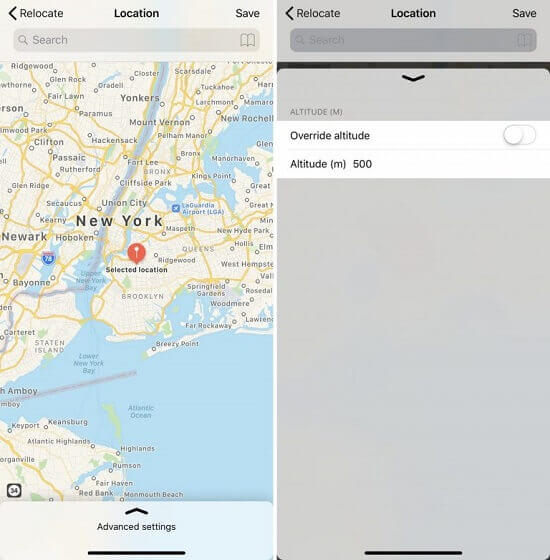
Pros:
- Easy to use for changing the location
- Free app and it works on all iOS devices till iOS 12
Cons:
- Requires jailbreak
- Higher chances of being detected by Pokemon Go
5: iPokeGo for Pokemon Go:
Another app that can serve as an alternative for iTools location spoofing feature is iPokeGo. As the name clearly suggests, this app provides access to several features both paid and free to the users. It has an inbuilt feature that can be used to change the Radar position on iOS. You will also get the chance to see the list of Pokemon, gyms, servers, etc. with this app.
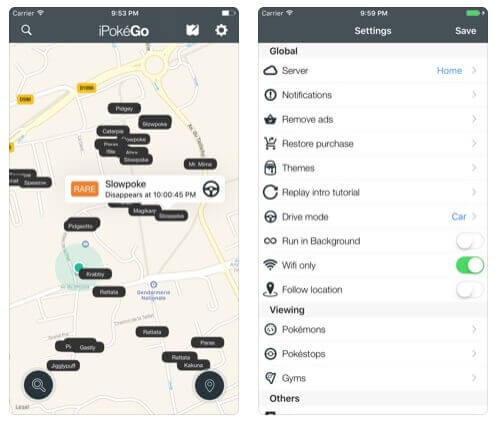
Pros:
- Easy to use with manual location update
- Available in both free and paid version to suit player's needs
- There is no need for jailbreak
Cons:
- There is a high probability that your account will be blocked if you use a spoofing app.
- Most of the features that are actually useful are available with the paid version of the app.
6: Nord VPN:
When nothing else seems like a risk as an alternative to iTools Pokemon Go, try using a VPN service that is trusted by millions of users worldwide. You can consider using other VP services as well, such as Express VPN, IP Vanish, Cyber Ghost, etc. All of them are useful in hiding your original location and change the location of your server.
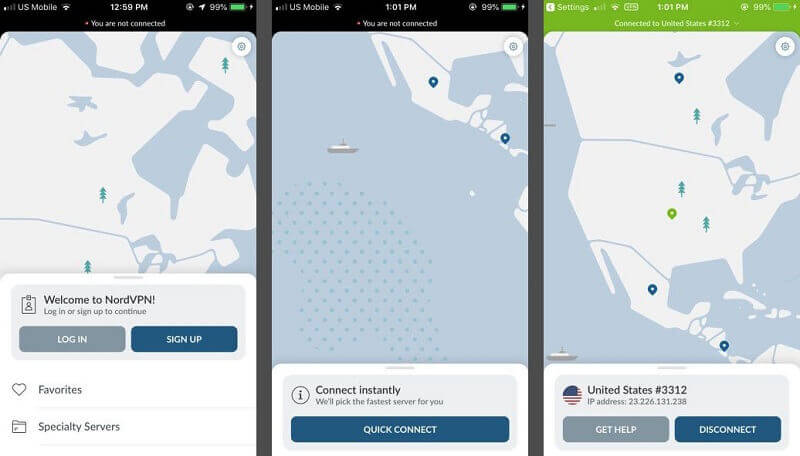
Pros:
- VPN service changes the location while protecting your device from malware and virus attacks.
- Easy to use interface and available in different versions
- Doesn't require jailbreak
- There is no chance that Pokemon Go will detect this service
Cons:
- You can't change the location to any remote area or region
- Only free trial version available and after that, you'll have to buy a plan
Conclusion:
At last, you have various alternatives to iTools 4 Pokemon Go. Compare all these options and pick the tool, which seems more useful to you. And even if you make the wrong choice, you can always switch from one app to another easily.
Virtual Location
- Change iOS Location
- 1. Best iOS Location Changers
- 2. Fake iPhone GPS Location
- 3. Change iPhone Home Address
- 4. Change iPad Weather Location
- 5. See Someone's Location on iPhone
- 6. iPhone GPS not Working
- 7. iPhone “No Location Found”
- 8. iPhone “Location Not Available”
- 9. iTools Alternatives
- 10. DoPokeGo++ Alternatives
- 11. 3uTools Alternatives
- 12. Foneazy MockGo Alternatives
- 13. "No Location Found" Vs."Location Not Available"
- Change Android Location
- 1. Best Android Fake GPS Apps
- 2. Free Android Location Spoofers
- 3. Fake Android GPS Location
- 4. Android Location Settings
- 5. Fake GPS No Root
- 6. Fake GPS on Huawei
- 7. Fake GPS without Mock Location
- Hide GPS Location
- 1. Change Location on Find My iPhone
- 2. Fake Location on Find My Friends
- 3. Stop Google Tracking Your Location
- 4. Fake Location on Google Maps
- 5. Spoof Location on Life360
- 6. Turn Off Life 360 Without Knowing
- 7. Stop Life360 from Tracking You
- 8. Life360 Circle: Tips & Tricks
- 9. Google Maps Giving Voice Directions
- 10. Stop From Being Tracked
- 11. Can Life360 Track You When Your Phone is Off
- Fake GPS on Games
- 1. Play Pokémon Go Without Moving
- 2. Celebrate National Pokémon Day
- 3. Fake GPS on Mobile Legends
- 4. Spoof Ingress Prime Location
- 5. Spoof Location on Jurassic World Alive
- Fake Location on Social Apps
- 1. Fake Location on Whatsapp
- 2. Fake Location on Facebook
- 3. Fake Location on Telegram
- 4. Fake Location on Tiktok
- 5. Fake Location on YikYak
- 6. Fake Location on Snapchat
- 7. Add Location Filters on Snapchat
- 8. Change Location on Twitter
- 9. Change Instagram Business Location
- 10. Change Instagram Region/Country
- 11. Stop mSpy from Spying You
- 12. Change Location On Linkedin
- Fake Location on Dating Apps
- 1. Fake Hinge GPS
- 2. Top Funny Hinge Prompts
- 3. Apps Like Tinder
- 4. Enjoy Tinder Gold
- 5. Fake Tinder GPS
- 6.Tinder Keeps Crashing
- 7. Find People on Tinder
- 8. Use Grindr on a PC
- 9. Grindr Web app explained
- 10. Fake Grindr GPS
- 11. Grindr Unable to Refresh
- 12. Fake Bumble GPS
- 13. Bumble Snooze Mode Guide
- 14. Tinder vs Bumble vs Hinge
- Get Around Geo-blocking





Alice MJ
staff Editor