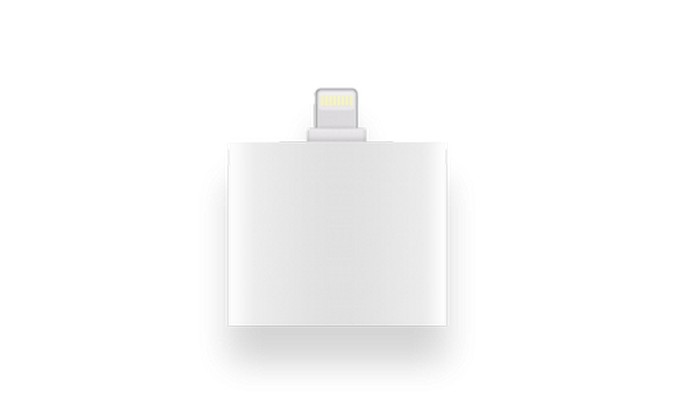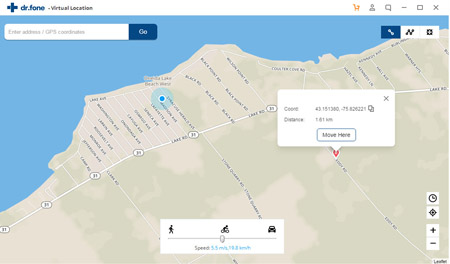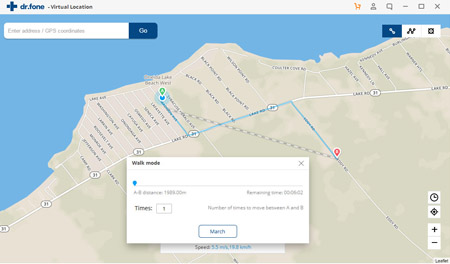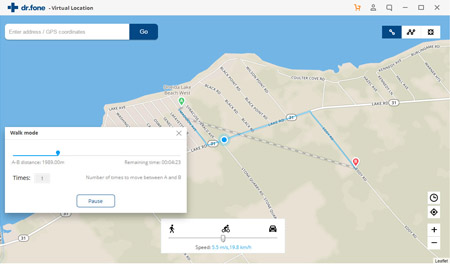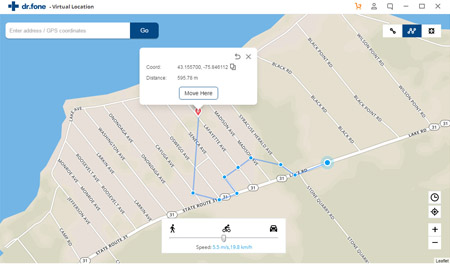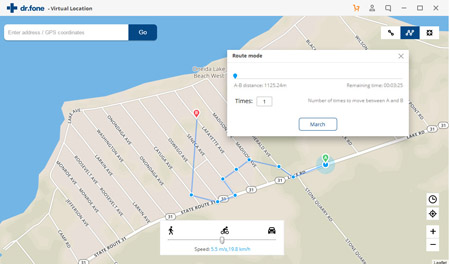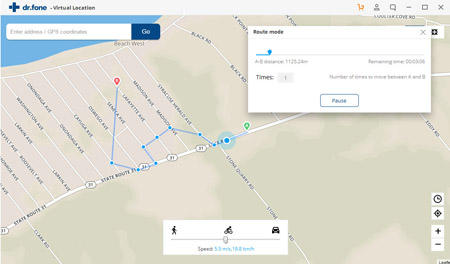Pros
Cons
Features
Work for all the apps: This device is handy for spoofing locations on all the apps, like Instagram, Facebook, WhatsApp, Pokémon Go, etc. Once you have plugged in the widget to your iOS device, now it gives you control to use a moderated location on any existing application of your device.
No risks detected: Connecting a spoofer device to your iPhone or iPad doesn't harm your iOS device anyway. Neither it steals your data. You will be able to spoof your location only until the device is connected to your iPhone. Once you have plugged it out, your phone will start showing its real location again.real roads on the map.
No Jailbreaks: For faking your iOS device location, location spoofer doesn't alter factory settings. Your device remains ton percent authentic as it was. It doesn't use any software patching; it is just an external hardware GPS altering device. way you want.
Easy to Use: It doesn't require any hectic procedures, like coding. Only plugin, and by supporting an application installed on your phone, you can easily spoof your location.
Convenient Handling: You can carry this device very smoothly, due to their size. Also, connecting this device to your phone doesn't alter other activities like charging or listening to music. You can continue charging, meanwhile spoofing your location.
Compatibility
iOS models to work with
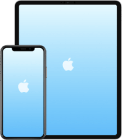
Mobile apps to change GPS

| Pricing | Supported Features | |||
| External Device mini | $189 | Charging port | ||
| External Device | $199 | Charging port, audio jack | ||
| External device Bluetooth wireless | $269 | Wireless Bluetooth connection | ||
How to Use the Program
User Experience & Reliability
After unpacking, this device seems like a pen drive, not exactly that but a similar one. It works fine, and no app gives legal warnings. Hence, it is compatible with all the applications. But if in future applications add patches to detect these spoofers, it can become a problem.
Reliability: - In terms of reliability, this location spoofer device works well; Apple verifies the factory in which the product is made as an external accessory manufacturing factory.
Convenience: - It is effortless to carry the device in your pocket, and you can use it anytime, no matter wherever you are. It is lightweight and doesn't add any extra weight to your phone.
Delivery: - It is being delivered to customers through a very fast international express delivery system.
Customer support:- customers can 24*7 reach manufacturer from website and helpline numbers.