Clash Royale Strategy: Top 9 Clash Royale Tips You Need to Know
Feb 29, 2024 • Filed to: Latest News & Tactics • Proven solutions
Clash Royale is no doubt an entertaining game for each and every player who loves experiencing the battlefield at first hand. To help you succeed in this game, I have a detailed Clash Royale strategy that comes equipped with different Clash Royale tips.
For you to win this game, you must carefully select your opponents and attack them appropriately. Since most of us haven’t learned the skills yet, the best way to get over this game is by using the Clash Royale strategy. If you want to succeed, go through each, and every Clash Royale tips explained in this article, and I’m sure you will be in a position to conquer your enemies.
- Part 1: Play the Waiting Game
- Part 2: Record Clash Royale using Wondershare Dr.Fone
- Part 3: Join the Clan
- Part 4: Always Watch Your Watch
- Part 5: Attack Wisely
- Part 6: Distract Your Enemies
- Part 7:Boosts Your Troops
- Part 8: Go After Huge Towers
- Part 9: Balance Your Battle Deck
Part 1: Play the Waiting Game
As much as you may want to attack your opponents, it’s always advisable to study your opponents before attacking them. However, if you have at hand some initial and good looking cards that could help you out, dispatch them to confuse your opponents and destroy their tower in a surprise attack. If you don’t have these cards, then let the elixir bar build to good usable levels and then launch an attack.

Part 2: Record Clash Royale using Wondershare Dr.Fone
While playing Clash Royale, you may want to record your skills and see how good you are at a later date. To do this, you need a screen recorder. Though many screen recording programs are available, not all of them can guarantee you the best recording services. It’s for this reason that we have Wondershare Dr.Fone program. With this program, you can record your game, save it for a later date and share it amongst your friends. If you are still stuck, this is how it’s done.

Wondershare Dr.Fone
Easily record Clash Royale in one click.
- Simple, safe and fast.
- Record games, videos, and more.
- Export HD videos to your computer.
- Capture the system audio of your device.
- Support both jailbroken and non-jailbroken devices.
-
Supports iPhone XS (Max) / iPhone XR / iPhone X / 8 (Plus)/ iPhone 7(Plus)/ iPhone6s(Plus), iPhone SE, iPad and iPod touch that runs iOS 7.1 to iOS 12
 .
.
- Contains both Windows and iOS versions.
Part 3: Join the Clan
The Clash Royale clan can be very helpful especially if you happen to be stuck in a particular level. Apart from chatting in these rooms, you can exchange and donate playing cards to other players. Exchanging cards can help you improve your overall deck while the donating cards can help you increase your coffers. This tip is of great importance to each and every clan member.

Part 4: Always Watch Your Watch
Your elixir attack usually reaches fever pitch during the final 60 seconds of the usual three minutes. For you to get the best and the most out of your elixir, make sure that you launch an attack during these 60 seconds. The chances are high that you will cause your opponent some serious damage. Another great Clash Royale tip is to release the fireball and defend it tooth and nail up until the 60 seconds have elapsed.

Part 5: Attack Wisely
You may be tempted to attack another tower immediately after you have successfully attacked the first one. However, the best offense has always been the best defense. In this case, the moment you have attacked a single tower, sit back, relax and counter your next move. Wait until the clock runs down before going for another attack. You should only continue the attack if you are up against a stronger enemy who is ready and capable of damaging your towers.

Part 6: Distract Your Enemies
The distraction game works perfectly well especially if you don’t have the right cards or the right amount of power to fight off your opponents. If you may have noticed, Clash Royale units don’t make a tower beeline for protection purposes. What this means is that you can distract these groups by sending one of your weak units. What happens from here is that, the enemy unit will move towards your shipped unit, hence giving you the opportunity to attack the enemy tower.

Part 7: Boosts Your Troops
An excellent Clash Royale tip is to boost your troops using the spells. With these spells, you can scupper your advances and increase your attacking front. In this case, it would be highly advisable to consider the Freeze and the Zap spell. The Freeze spell will derail your enemies, while the Zap will function by weakening your enemies.
p class="mt20 ac">
Part 8: Go After Huge Towers
If you want to score more, always go for the hard targets. In this case, your hard target will be the massive towers rather than the small and easy to destroy ones. For you to go through these targets, you will have to arm yourself with a good army which must include the river-leaping Hog Rider or the Giant. With this in hand, you will be in a position to effectively take out the huge towers.

Part 9: Balance Your Battle Deck
When playing Clash Royale, it’s highly advisable to balance your deck effectively, to make sure that you are well equipped when it comes to battling off your enemies. On your deck, ensure that you have unit balances, splash damage units, long distance weapons and tanks.

From the points and tips gathered in this article, we can conclusively state that it’s possible to record Clash Royale tips while recording the game using Wondershare Dr.Fone. Regardless of your level of experience, having with you a Clash Royale strategy should be a must if you want to surpass your opponents and win the game.
Game Tips
- Game Tips
- 1. Android Game Hackers
- 2 Plague Inc Strategy
- 3 Game of War Tips
- 4 Clash of Clans Strategy
- 5 Minecraft Tips
- 6. Bloons TD 5 Strategy
- 7. Candy Crush Saga Cheats
- 8. Clash Royale Strategy
- 9. Best Strategy Games for iPhone iPad
- 10. How to Record Clash Royaler
- 11. How to Record Pokemon GO
- 12. Geometry Dash Recorder
- 13. How to Record Minecraft


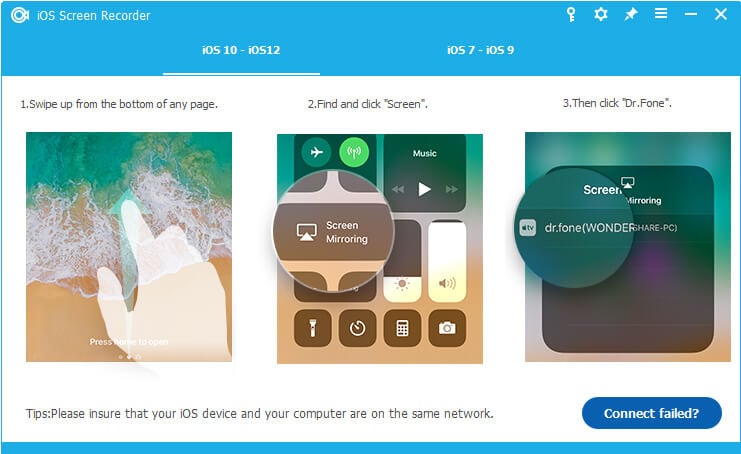
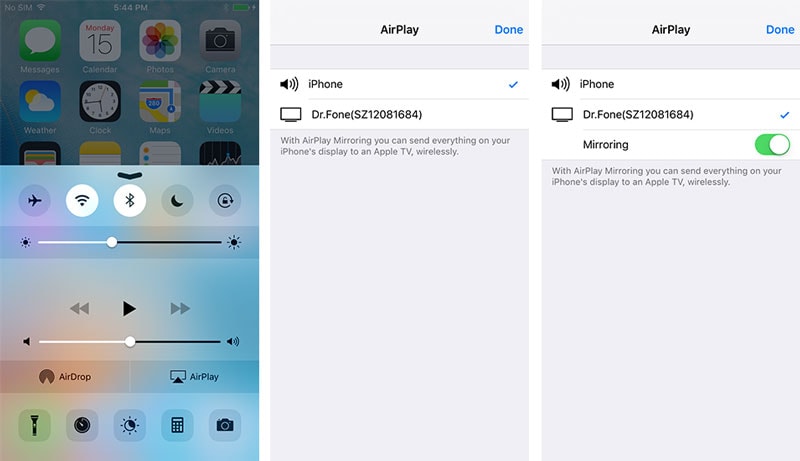




Alice MJ
staff Editor