Funny but Annoying Observations in Jurassic World: Alive
Part 1 Annoying Gameplay Issues
Playing Jurassic World: alive has never been a smooth sailing given that the game is still in its developmental stages. Players have experienced several annoying issues in Jurassic World: alive. The most common include JW glitch, a dark screen on the JW console, annoying shift of the Jurassic World dinosaurs and game stuck on loading screen.
Any of these problems arise because the developers are overworked as a result of the complicated UI and high monetization. The game appears a lot like a regular smartphone game, which isn't ideal for location-based AR: you're out in the world, so the game itself has to be easy to keep you feeling like you're really on an adventure. Pokémon GO has always had a problem with not having anything to do, but Jurassic World Alive has so far had a problem with having so many to do.
Progression in Jurassic World alive is weird and doesn't reward most acts— every mobile game that remains at level 2 for an hour isn't running properly. Walking does not seem to earn you any points, which, coupled with a longer range for fighting dinosaurs, tends to allow you to keep put rather than explore. And on an iPhone X, the game has slowed down by loading screens.
Part 2 How to Use Dr.Fone Virtual Location to Improve Gameplay Experience.
Due to Apple's strict security rules, spoofing a location on an iPhone can be tricky. A simple but risky technique is jailbreak, and you certainly don't want that.
The next option is to know X-code and the iOS developer account well, but even that is not possible for everyone. So, the last and easiest way is to use an application for this.
However, the wrong application can make the situation worse. This can cause permanent damage to your location settings, security breaches, or frequent crashes and freezes.
As the name of the program suggests, Dr.Fone - Virtual Location helps to spoof iPhone GPS location. So, with a location changer, you can be physically in the office or at home, but practically you can be anywhere in the world.
But why do you and the device need such superpower? There are several potential uses; let’s look into this briefly before moving on to testing the application.
When and why would you fake your location
While this may smell like suspicious business, there are several legitimate reasons for spoofing an iphone location.
- • Location-Based Games - If you're into games like Jurassic World: alive, the idea of catching a new dinosaurDNAs from the comfort of your home seems like a blessing, right!
- • Work assignments - No, so as not to fool the boss. GPS spoofing is useful for application developers, researchers, SEO managers, and many others who perform geographic testing.
- • Security and Privacy - This kind of software can be handy when you want to hide or spoof your location for various social media apps or a stalker.
- • Show off - drive into a country, resort, or restaurant that is miles away to trick your friends and family.
This app will allow Jurassic World: alive to use fake GPS location with just one click. With this app, you don’t need to chase the annoying JW ‘ghost’ dinosaurs. It confuses the location app and helps you put in a new location to get more dinosaurs in nearby places. You can also turn off the changed location as you wish. Dr.Fone - Virtual Location (iOS) doesn't require you to get special permission as well. It works with all the latest iPhones. This might solve the problem of how to change location on Pokémon go for you too. But what is especially cool about Dr.Fone is its intuitive interface and powerful features. Dr.Fone offers several options for spoofing GPS; You can:
- • Teleport iPhone GPS anywhere in the world
- • Simulate GPS movement along a route with multiple stops and the speed you see fit
- • Make GPS movement more flexible with a convenient joystick
- • Manage location on 5 devices
Dr.Fone Vitual Location
If you are using an iOS device, then the ideal way to change Jurassic World: alive location is to use Dr.Fone - Virtual Location (iOS) The tool works better than other tools on the market when it comes to changing your iOS location or fake GPS in Jurassic Word: alive. Using Dr.Fone - Virtual Location (iOS), users can simply teleport to anywhere in the world.
In addition, users can change routes and show driving from multiple locations. The tool is completely safe and easy to use. So, here's how to change location on Jurassic World: alive using Dr.Fone - Virtual Location (iOS).
Dr.Fone - Virtual Location
Best Software to Spoof GPS Location in AR Gameplay
- • Enter the coordinates or address of the target location to spoof your iPhone location.
- • A map-like interface.
- • Simulate the movement of your phone between multiple spots at any speed.
- • Use joystick for more flexible GPS control.
step by step instruction
Step 1 : First, connect your device to your computer and open Dr.Fone app. From your home interface, select the " Virtual Location " option. The virtual location interface will now open. Now agree to its terms and conditions and click on the " Start tab " to get started.
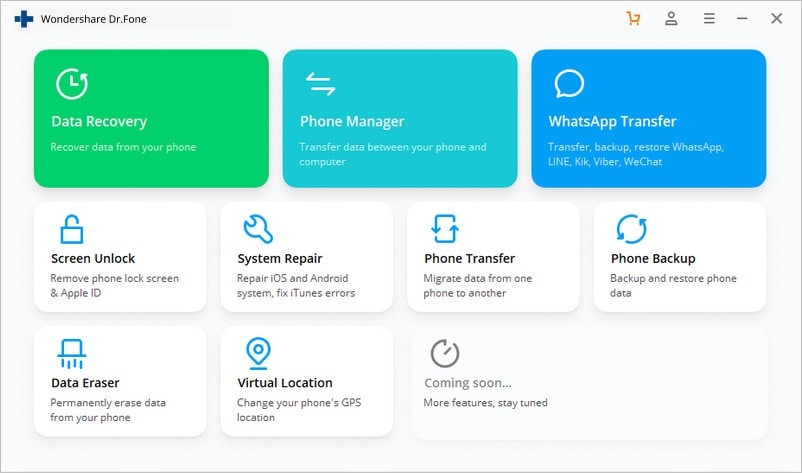
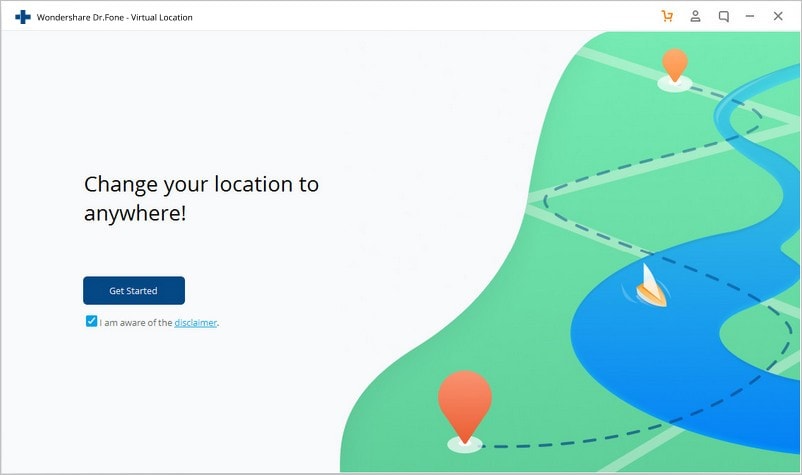
Step 2: Now a map-like interface will be launched on your screen. Here you will see your current location and other options. To spoof JW GPS, visit ' Teleport Mode ' present in the right corner of the screen. Here you can find any location using the GPS spoofing search bar.
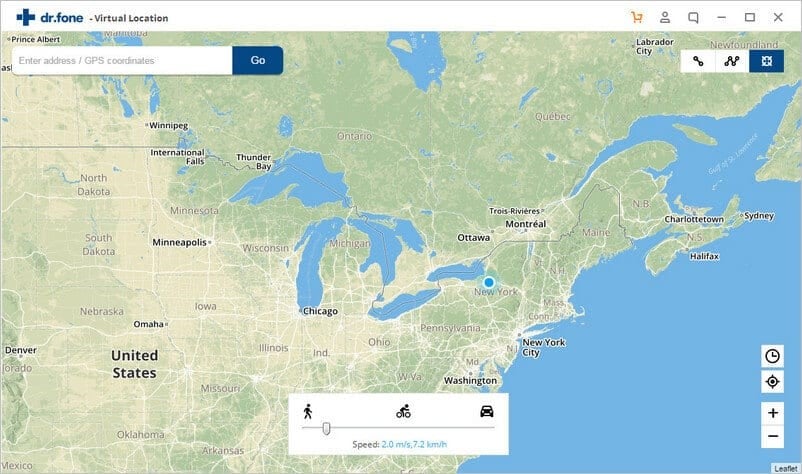
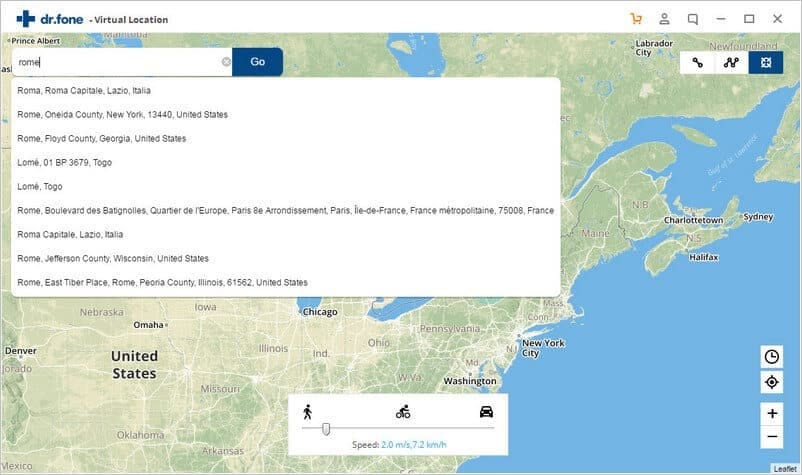
Step 3 : After you have set the new location, the pin will fall on it. Adjust this pin accordingly and then click on the Move Now tab to change your GPS location. Now your location will be successfully changing on your iOS device. It will also be displayed on the Dr.Fone interface.
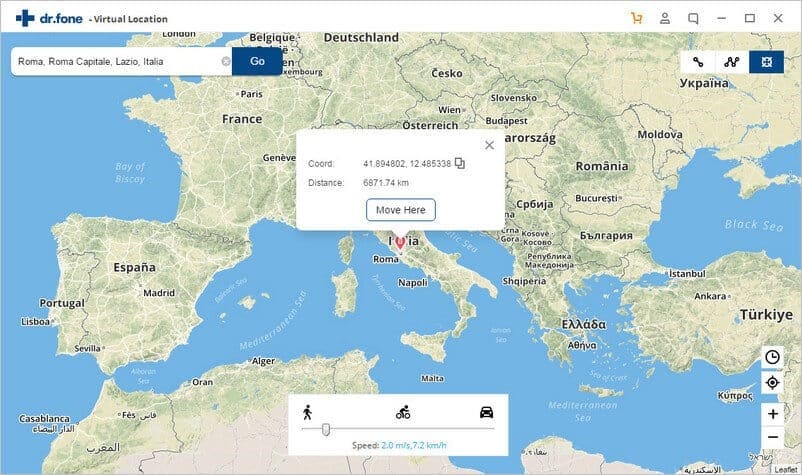
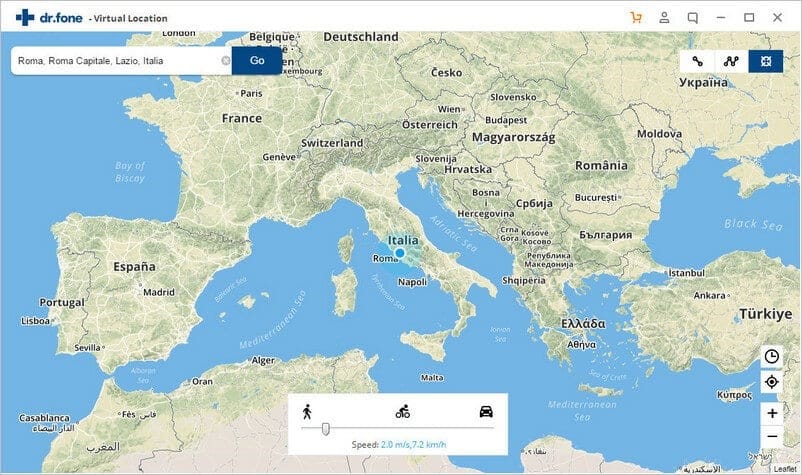
For verification, users can open GPS apps like Maps on their iPhone and check their fictitious GPS location on JW.

Recommendation – Dr.Fone Virtual Location
Dr.Fone Virtual Location is the best location spoofer for iOS devices. This app will help to teleport to different locations during gameplay – an import factor in improving your gameplay in Jurassic World: alive. Download Dr.Fone Virtual Location on your iPhone to improve dinosaur DNA collection for Jurassic World: alive.


