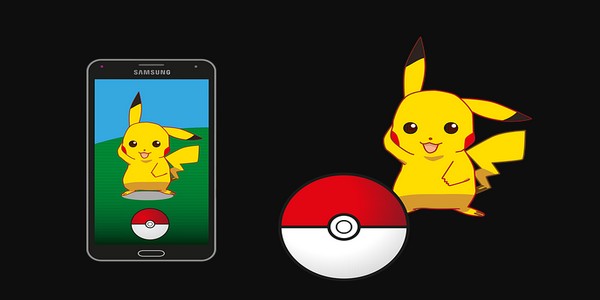On July 6, 2016, a new Pokemon Go mobile app was announced. A geolocation game using GPS location technology and augmented reality allows users to find and capture virtual Pokemon in the real world, which have become very popular thanks to the Japanese Pokemon cartoons. The number of players of this popular game today are capable of being compared to the number of users of social networks and dating sites. Immediately after the release of the mobile version of Pokemon, the shares of Nintendo, that released the game, jumped 20 percent in price.
Part 1 Security Issues Related to GPS Based Gaming
There are so many security issues which are related to GPS-based gaming. The following are some of the Pokemon Go privacy concerns which have been reported so far;
- The accessing of contacts
It has been reported that Pokemon Go requires you to grant them access to your contacts and yet surprisingly, Pokemon Go does not offer multiplayer platform and therefore no meaningful sense to access your contacts.
- Vented concern by iPhone users
Pokemon Go has been said to poke your private details by asking permission to access your Google account before you can play. Most users are not comfortable with this issue as they do not know what type of their data is being shared.
- Insecurity issues in Pokemon Go gameplay
Apart from the security issues mentioned above, there have been serious claims that Pokemon Go is leading children astray and even putting them in harm’s way as it requires them to play outdoors sometimes. There is also the issue that users’ data may be shared with third-party service providers who are not known.
Part 2 Pokémon’s Responses to The Security Concerns
Pokemon Go has responded to the concerns being raised about the GPS security issues and Pokemon privacy issues. They have said that since signing into the app requires permission to fully access the account, raising concerns that critical information in emails and location history could easily be compromised. Due to this reason, Google is going to reduce Pokemon Go permission to only basic profile data that Pokemon Go needs and users do not need to take action themselves.
Part 3 How to play GPS based games safely?
It is actually possible to play these GPS-based games safely without having to worry about your data collection being leaked to some other third party for business. Since Pokemon Go has had a lot of security breaches when it comes to protecting its user’s data, I am going to suggest to you two ways where you can be 100% sure of your data protection and you will not need to worry about Pokemon’s Go privacy issues;
Dr.Fone - Virtual Location for Pokemon Go Joystick
Teleport iPhone GPS location to anywhere in the world in 1 click!
- Teleport to anywhere in the world.
- Simulate movement along a route (set by 2 or multiple spots).
- GPS automatic movement with joystick.
- Manual GPS movement with joystick.
-
Using VPN to play GPS-based games safely
VPN is Virtual Private Network and is an Internet service that encrypts network traffic and protects your online identities. Virtual Private Network can be used to access a variety of apps, websites and entertainment platforms around the world. Plus, if you use a VPN service, you can protect your privacy online. Finally, a VPN gives you the ability to access blocked content. No one likes to be watched and tracked, even for people who have nothing to hide. For this reason, it is necessary to strengthen the protection of personal information. Other reasons for VPN are as follows;
When a user wants to hide his or her location
People working in countries with limited freedom of speech rely on a private internet connection to do their jobs. Sometimes they rely on a secure internet connection to avoid personal threats. Anyone living under an authoritarian regime uses a VPN to hide your IP address and get extra security for sensitive messages.
To avoid tracking and surveillance
Government agencies track and collect your browsing history, messages, social media posts and other personal information. VPN protects your privacy by encrypting your traffic and hiding your IP address. You can stay protected at home, at work, and on the go.
If you like games
Those who love to play online may have to encounter cyber-attacks and bandwidth throttling and content. With VPN, you can handle all of these problems. If you like to play into and enjoy a reliable and secure connection, you should use a VPN.
When you want to encrypt dataWe recommend using a VPN even when browsing the Internet at home. VPN encryption is important if you want to protect your internet traffic and minimize your online footprint. This will prevent ISPs from selling your browsing history to the highest bidder.
-
Using Dr. Fone virtual location software
Dr. Fone virtual location software provides you a completely safe platform for you to play your games without worrying about your privacy being exposed to the public. Actually, there are two ways for you to make this a success. You can achieve this by following the following simple steps from the official website;
(a) Simulate movement along a route (set by multiple spots)
If you intend to pass by different places along the same route in a map, then you should consider the “multi-stop mode”.
1.(the 2nd one) in the upper right, select the "multi-stop mode" then select all the steps you want to pass by, one by one (select them along the same route to prevent the developer from thinking that you are cheating)
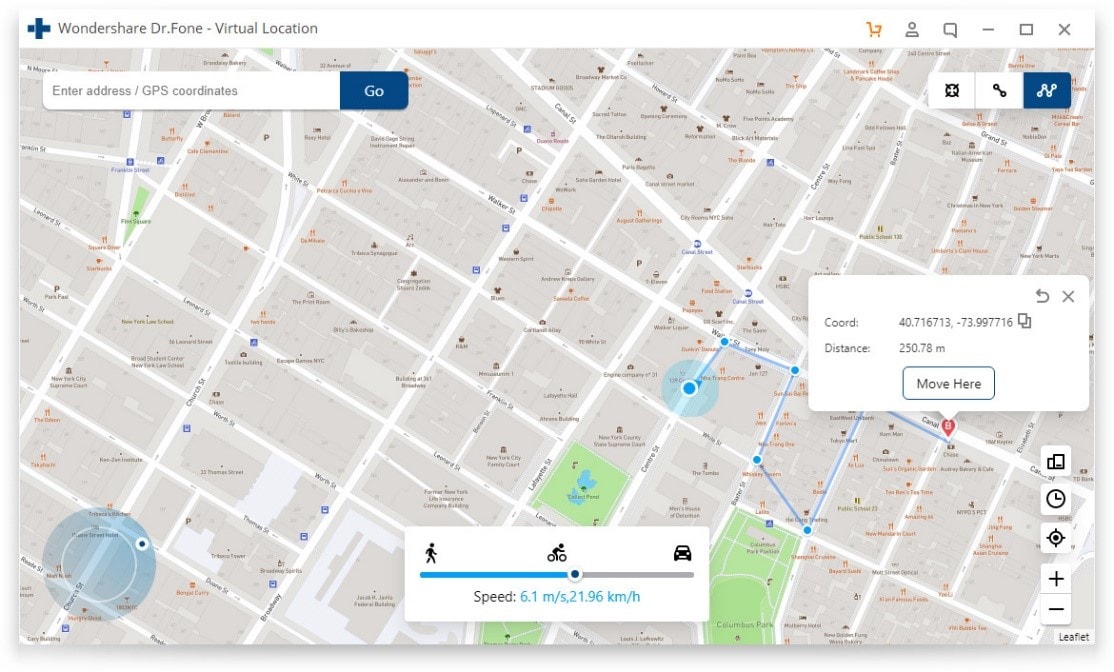
2.The popup box should show how far you should travel on the map. Set the speed which you will move with and then click “move here”
3.Make sure to specify how many times to go back and forth and then click “march” to start moving.
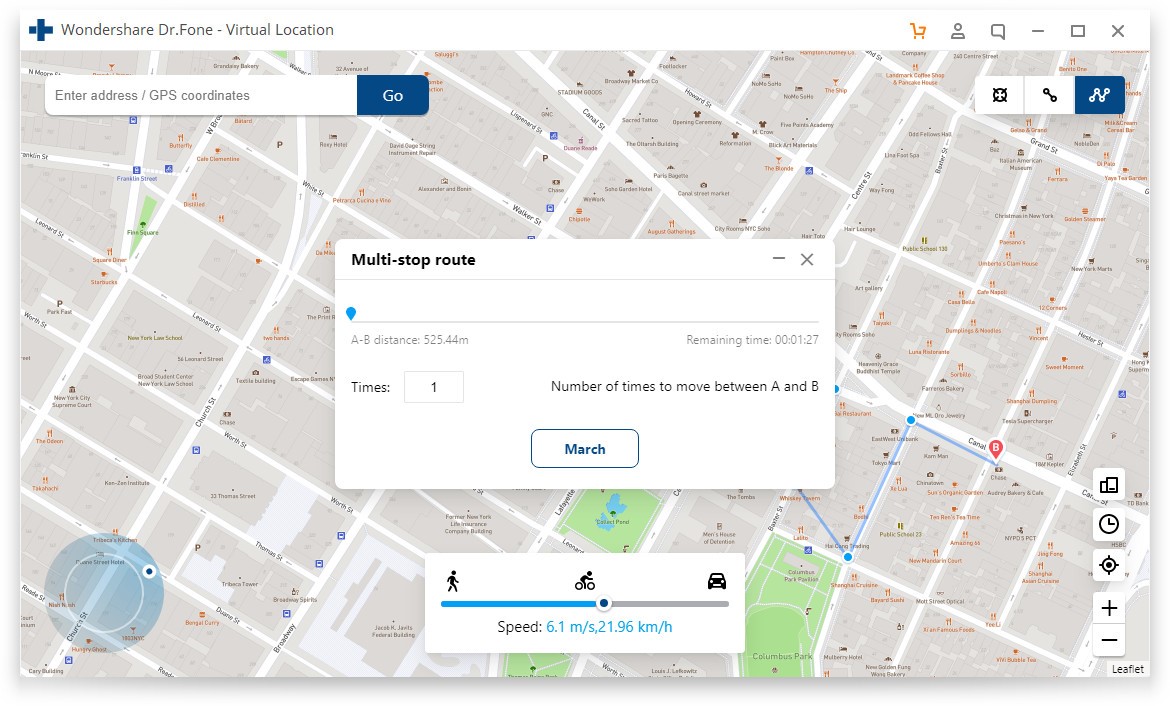
After all those settings, your location will be moving along the specified route in the specified speed
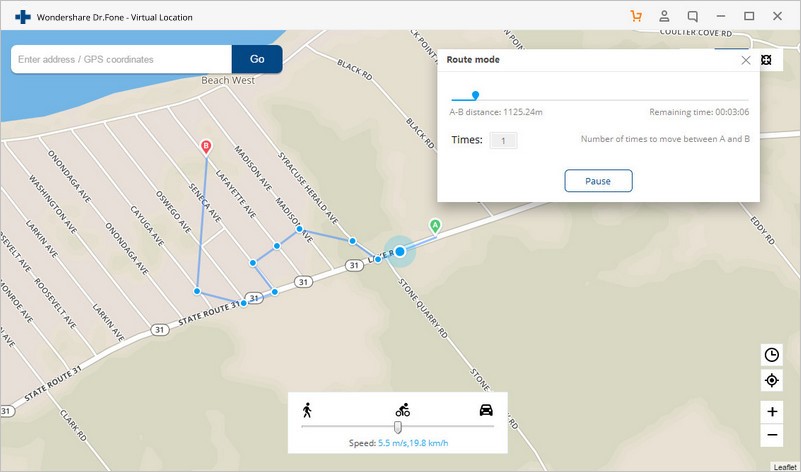
(b) Use joystick for more flexible GPS control
Dr. Fone has improved the joystick feature to the virtual location program to spare 90% of GPS control. In teleport, one-stop, and multi-stop modes, the joystick is found in the left lower part.
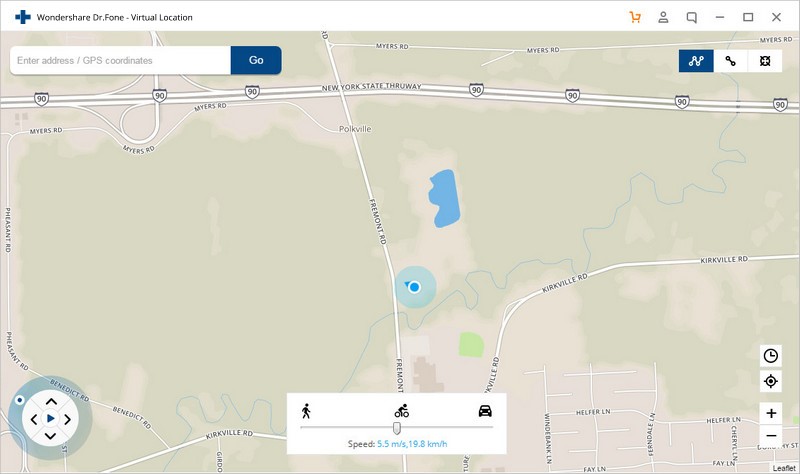
The joystick aims to provide GPS movement on the map, but what is even better is that the joystick allows you to move on the map by changing directions in real-time.
Recommendations
For your privacy and many more advantages in your gaming life, it is recommended to start gaming with Dr. Fone virtual location software as it is free from any security breach, hence protecting your privacy with all means necessary and also its user friendly interface.